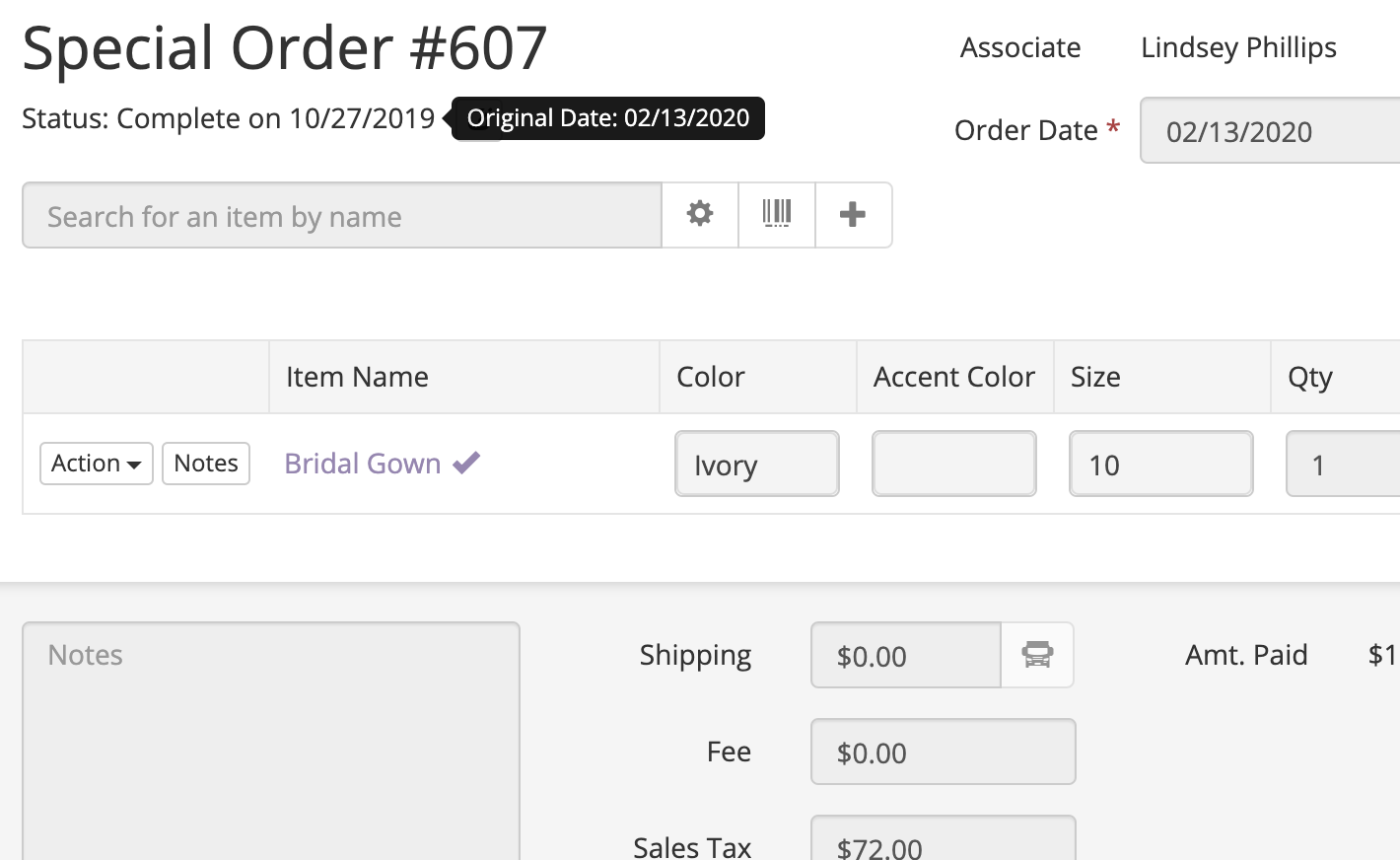Once a transaction is completed, the completion date can be changed if you have the User Role permission in BridalLive to do so. BridalLive uses the completion date to indicate when Sales Tax is due. Modifying the completion date will affect your Sales Tax Reports. If you are unsure, please consult your accountant or bookkeeper.
Update User Role
- Navigate to Settings > Users & Security > User Roles
- Select Edit to the right of the User Role you would like to give access to update the completion date
- Click on Point of Sale in the User Role categories
- Check the option to Update Completed Date
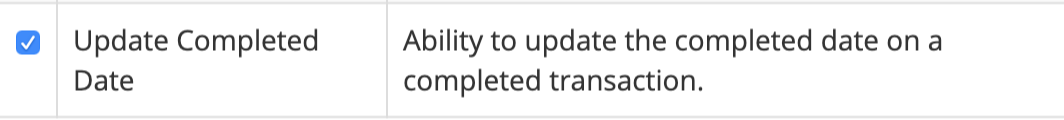
- Save and Close
- Refresh your browser
Update Completed Date
- On the completed transaction, you will see an edit icon to the fight of the completed date
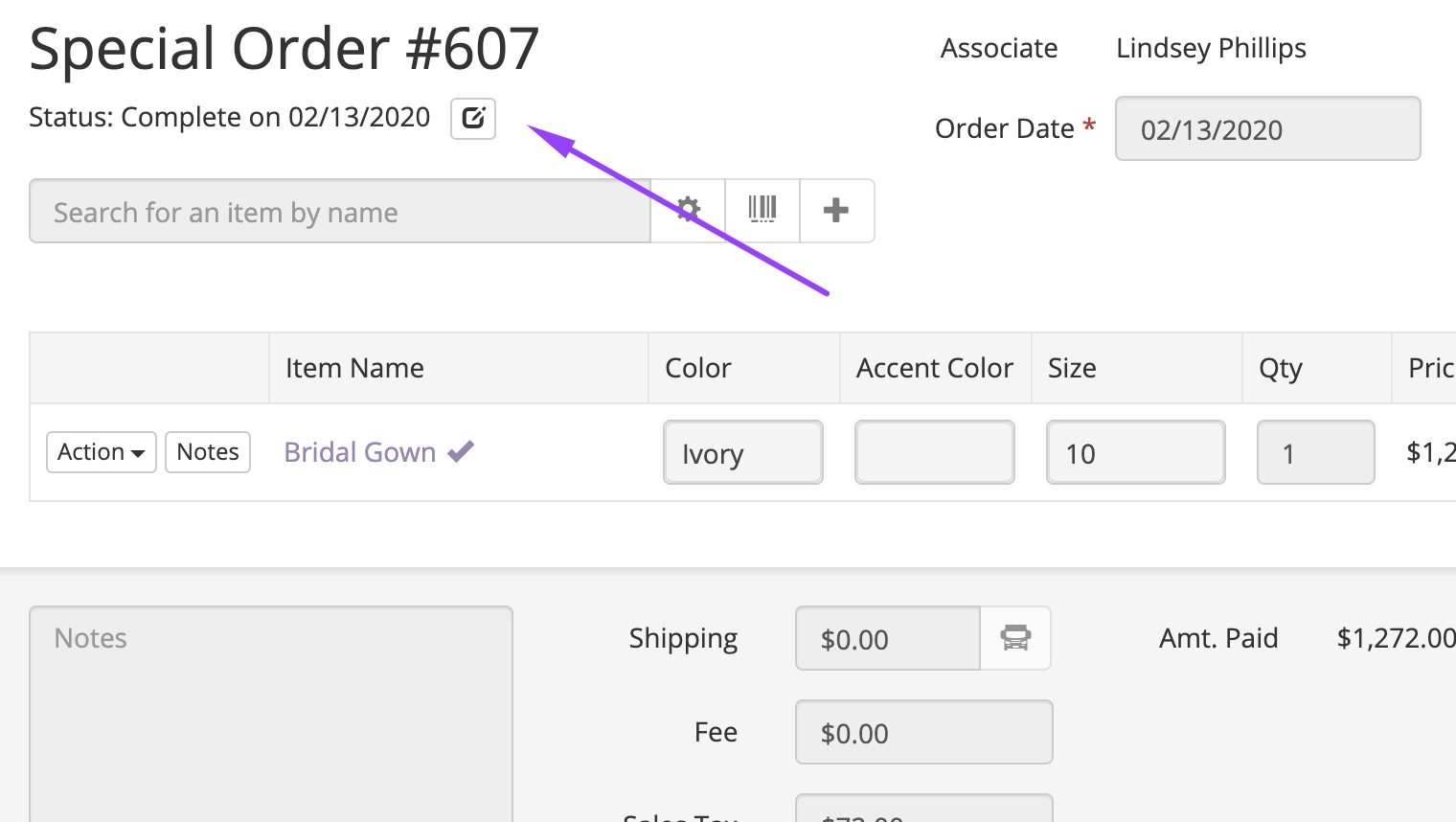
- Click the edit icon
- Click the date
- Select your desired completion date in the past
- You will be required to type the word UPDATE to confirm the change of the completion date after reading the notice - "BridalLive uses the completion date to indicate when Sales Tax is due. Modifying the completion date will affect your Sales Tax Reports. If you are unsure, please consult your accountant or bookkeeper."
- Click the Update Completed Date button
- Your completion date has not been updated and will be reflected in all Reports.
- When you hover over your new completion date, you will see your original completion date