Adding a contact in BridalLive is easy. Just hover over the Contacts icon and click on Add Contact.
A pop up will appear.
Here you can add your contact's basic information.
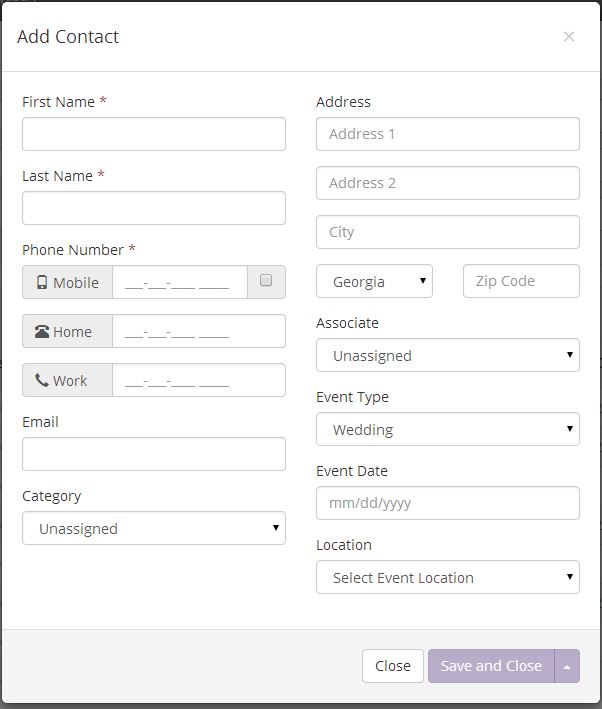
**Note: If your contact has agreed to receive communications via text messaging, don't forget to check the box next to the Mobile number
After you have entered the information that you like (First Name, Last Name & Phone Number are required) you can either Save & Close or Save & Open Contact to enter more details.
There are quite a few details that may be entered on the Edit Contact screen.
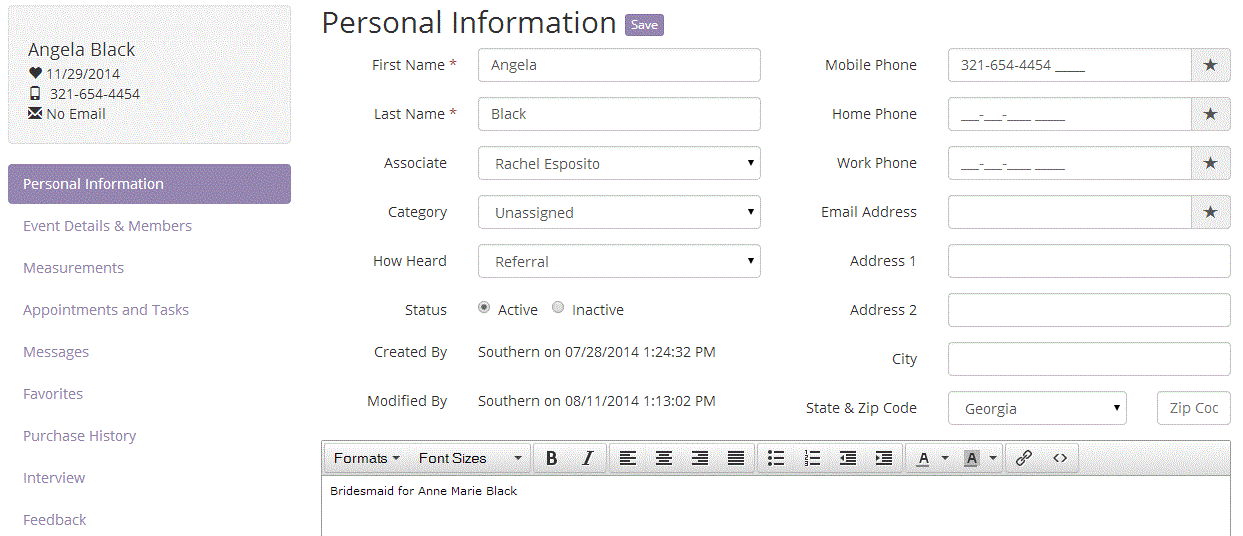
Click here for more info on the Contact Detail screen.
There are a couple more ways contacts are added to BridalLive:
- Directly from the calendar, when creating an appointment
- Contacts will also be added automatically when a contact submits a web form