To get the most out of your calendar we do recommend completing the following settings:
- Enter your Users' Work Schedule
- Enter the Appointment Types that your users are allowed to work
- Set up Fitting Rooms to use appointment Blocks
Calendar Views
- Fitting Room View - this view will show your appointments by fitting room (as named in your settings)
- Associate View - this view will show your appointments by associate
- Day/Week/Month View - these views will show your appointments during the given time frame
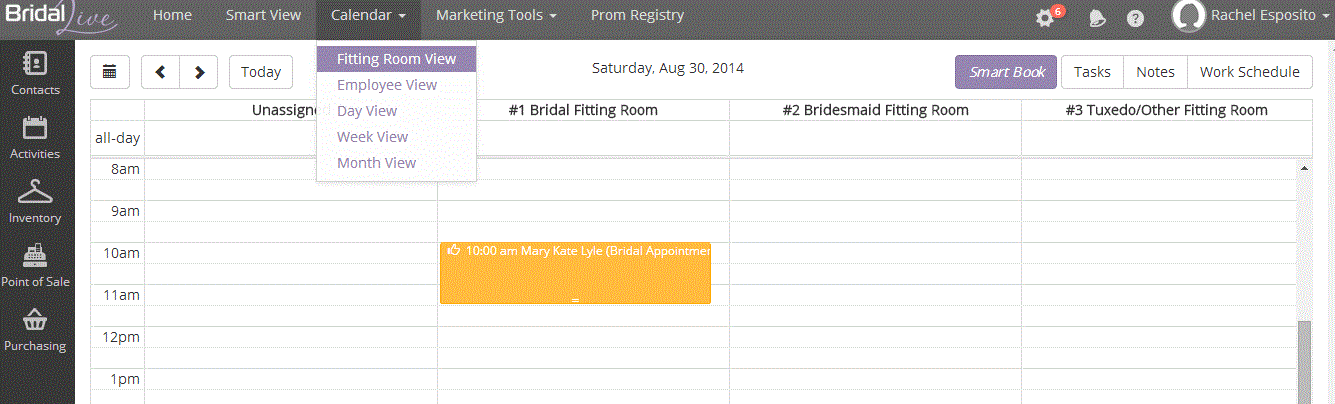
Smart Book Button
BridalLive utilizes our proprietary Smart Book algorithm to determine your store's availability at any point in time. Using the Smart Book feature is the fastest way to book an appointment because it lists only what is available based on your store's setup.
Click here for more on the Smart Book Technology and how it works.
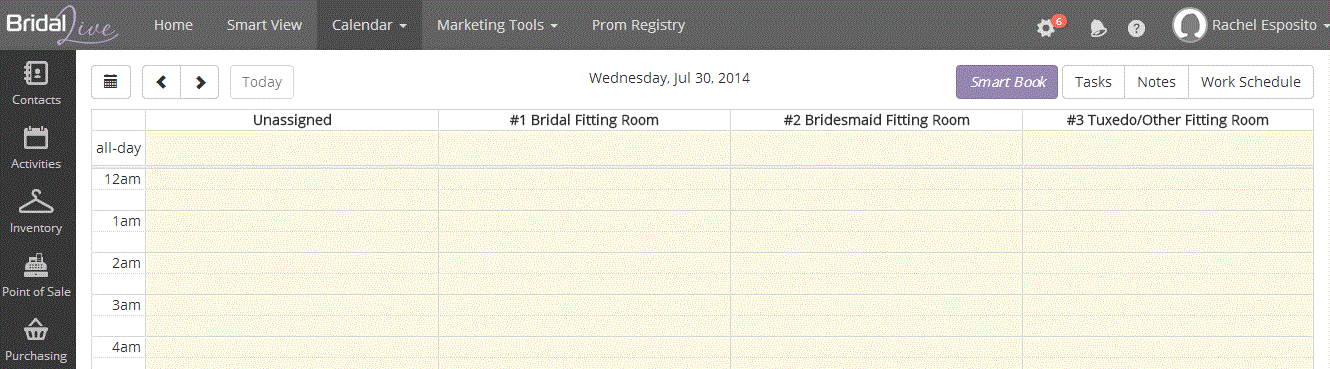
Tasks
The Tasks button will list all tasks that are due for the day you are viewing. Optionally, you can change the date to see tasks due on a different day.
Notes
Notes that are pertinent to the day you are viewing. Common uses for notes include information about Trunk shows going on that day or information about an important event.
Work Schedule
The Work Schedule button will show which employees are scheduled to work on the day being viewed.
Click here, for more articles on using the calendar.