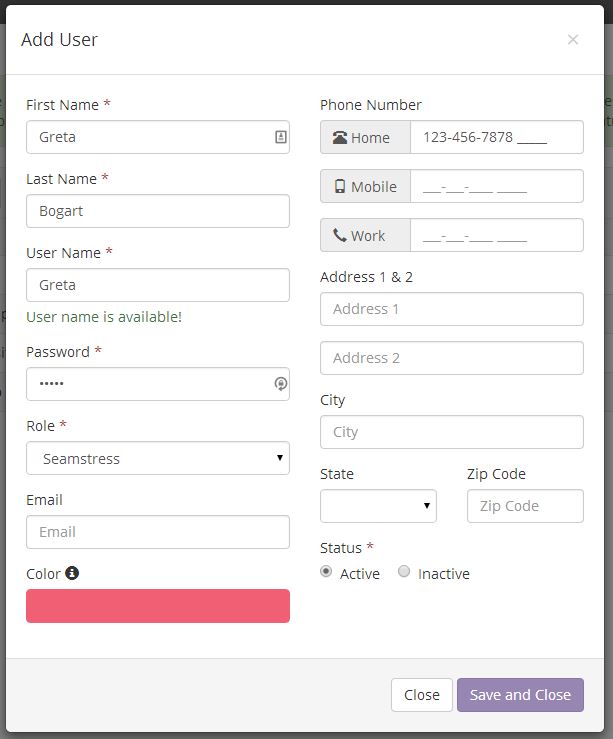Settings Users & Security Users Add User
Users are the people that have access to your BridalLive account. Users can be Employees, Seamstresses, Accountants, etc.
The Add User screen includes your user's contact information and color (this color will show on the calendar for appointments that are booked and assigned to this user). When you add new users, don't forget to select the correct role!
After adding a user, you will want to specify four details about that user by clicking the "Manage Work Schedule" button next to the User's Name (see figure below).