Facebook pixel is a useful tool to track not only the traffic on your website but a
great metric to determine how many appointments you have directly booked
from your running Facebook Ads.
If you are not familiar with a Facebook Pixel or editing your website, you will want to contact your website designer to handle this task for you.
The pixel is a small piece of code that will be placed on your website. Generally,
you would want to have your web designer help with this, but you may also use a
code injector tool if you use a DIY website platform such as Squarespace. Your
BridalLive Account Manager will not have the expertise to assist in adding your
Facebook Pixel to your website, so if you do need help, please enlist the help of
your website designer.
Your Facebook Pixel code will look similar to the example below:
<!-- Facebook Pixel Code -->
<script>
!function(f,b,e,v,n,t,s)
{if(f.fbq)return;n=f.fbq=function(){n.callMethod?
n.callMethod.apply(n,arguments):n.queue.push(arguments)};
if(!f._fbq)f._fbq=n;n.push=n;n.loaded=!0;n.version='2.0';
n.queue=[];t=b.createElement(e);t.async=!0;
t.src=v;s=b.getElementsByTagName(e)[0];
s.parentNode.insertBefore(t,s)}(window, document,'script',
'https://connect.facebook.net/en_US/fbevents.js');
fbq('init', '00000000001');
fbq('track', 'PageView');
</script>
<noscript><img height="1" width="1" style="display:none"
src="https://www.facebook.com/tr?id=000000001&ev=PageView&noscript=1"
/></noscript>
<!-- End Facebook Pixel Code -->
To retrieve your own Facebook pixel, you’ll need a Facebook Business Manager
account.
When added to your website, the pixel will track events that you define in pixel
code. An event is something the user ‘does’ on your website which ‘fires’ the pixel
to track the event.
The first event you will want to track is Page View. This event will track anytime a
person follows an ad directly to your home page. This is essential for tracking
conversion as you will be able to monitor the bounce rate from the Home page to
Appointment Page.
Now, you will want to add the Pixel directly into BridalLive. Depending on the form
you are using you will navigate to Settings>Web Forms>Select Appointment
Scheduler or Appointment Request Form>Navigate to Completion Text.
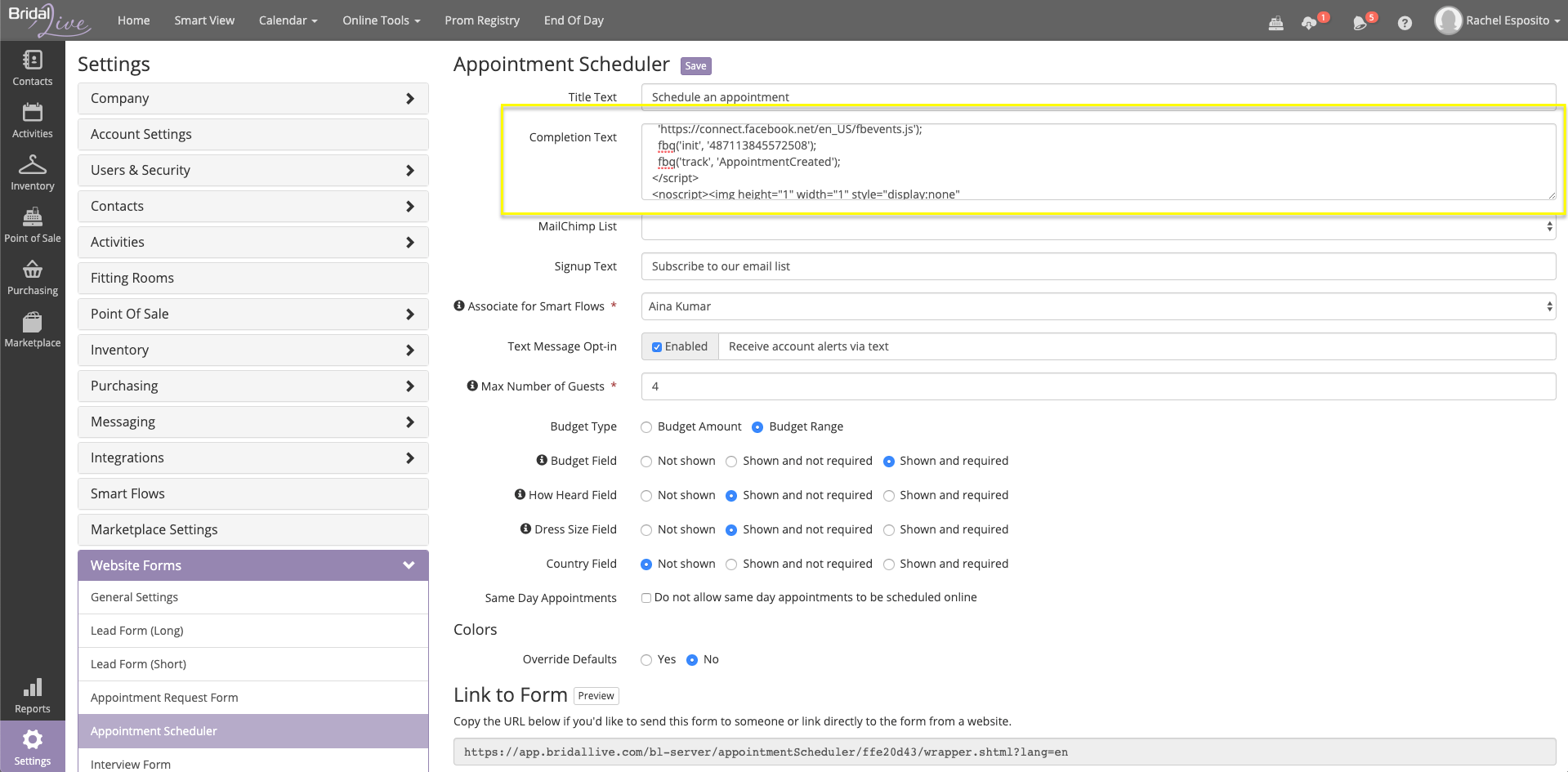
The completion text is the redirect that BridalLive sends the customer to after they
have submitted their appointment. Since you can only access that page when an
appointment has been scheduled or requested successfully, we will tell the pixel
this is the ‘event’ that indicates a successful conversion.
In the Completion Text area of your BridalLive web form, you will paste your pixel
and change the fbq call from ‘PageView’ to ‘AppointmentCreated’ - highlighted
below.
<!-- Facebook Pixel Code -->
<script>
!function(f,b,e,v,n,t,s)
{if(f.fbq)return;n=f.fbq=function(){n.callMethod?
n.callMethod.apply(n,arguments):n.queue.push(arguments)};
if(!f._fbq)f._fbq=n;n.push=n;n.loaded=!0;n.version='2.0';
n.queue=[];t=b.createElement(e);t.async=!0;
t.src=v;s=b.getElementsByTagName(e)[0];
s.parentNode.insertBefore(t,s)}(window, document,'script',
'https://connect.facebook.net/en_US/fbevents.js');
fbq('init', '00000000001');
fbq('track', 'AppointmentCreated');
</script>
<noscript><img height="1" width="1" style="display:none"
src="https://www.facebook.com/tr?id=000000001&ev=PageView&noscript=1"
/></noscript>
<!-- End Facebook Pixel Code -->
TIP: The Facebook Pixel Helper (a Google Chrome extension tool) is a great option
to make sure your Facebook Pixel is active directly from the web page. You can
locate that extension here.
After you have defined your PageView event and your AppointmentCreated
event, you will need to test them on Facebook.
Navigate to Facebook Business Manager>Events Manager>Test Events.
Facebook will track only your activity on your site. With this tab open, go through
the steps of accessing the home page on your website, then submit a test
appointment on your web form.
If the events are firing correctly, you will see the logged track of events:
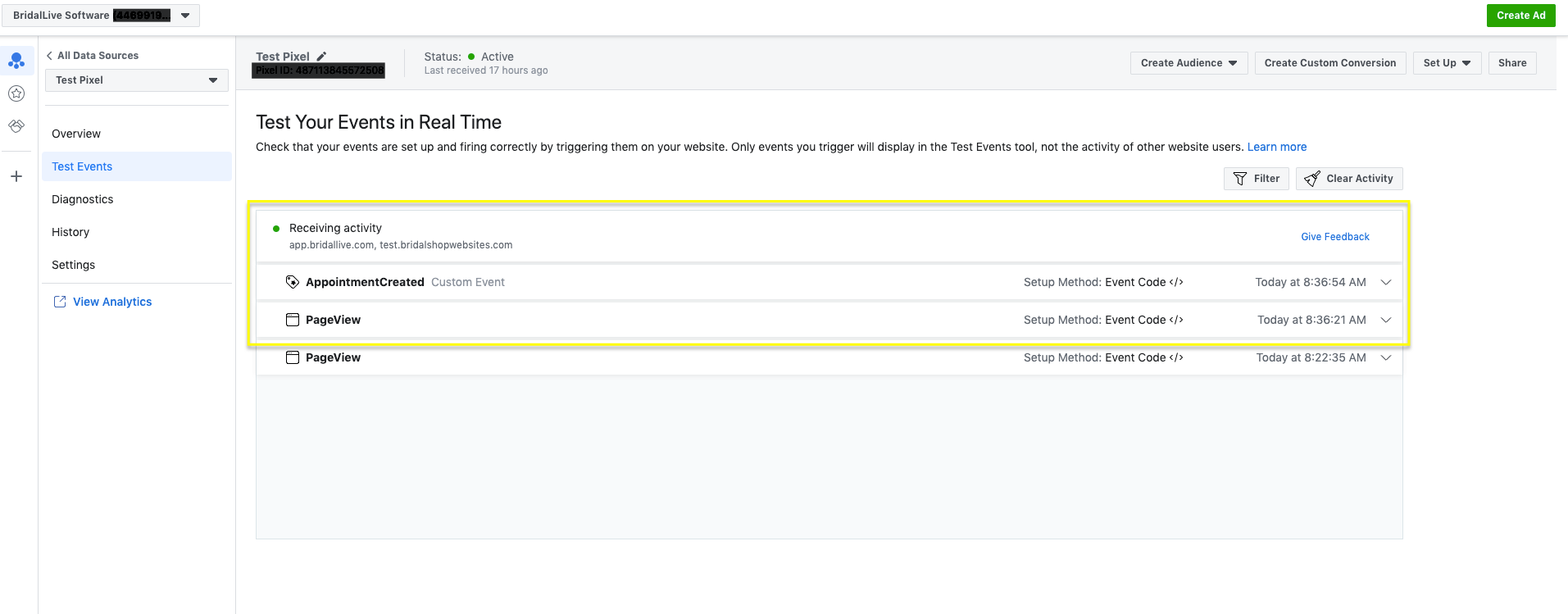
After your pixel has had time to collect data you will be able to monitor ad traffic
and even target audiences that have interacted with certain events of the pixel.