BridalLive has made it easy to switch between your linked locations when you have multiple location accounts with BridalLive.
Setup
- You must first have linked accounts in BridalLive. You can view your linked accounts by going to Settings > Account Settings
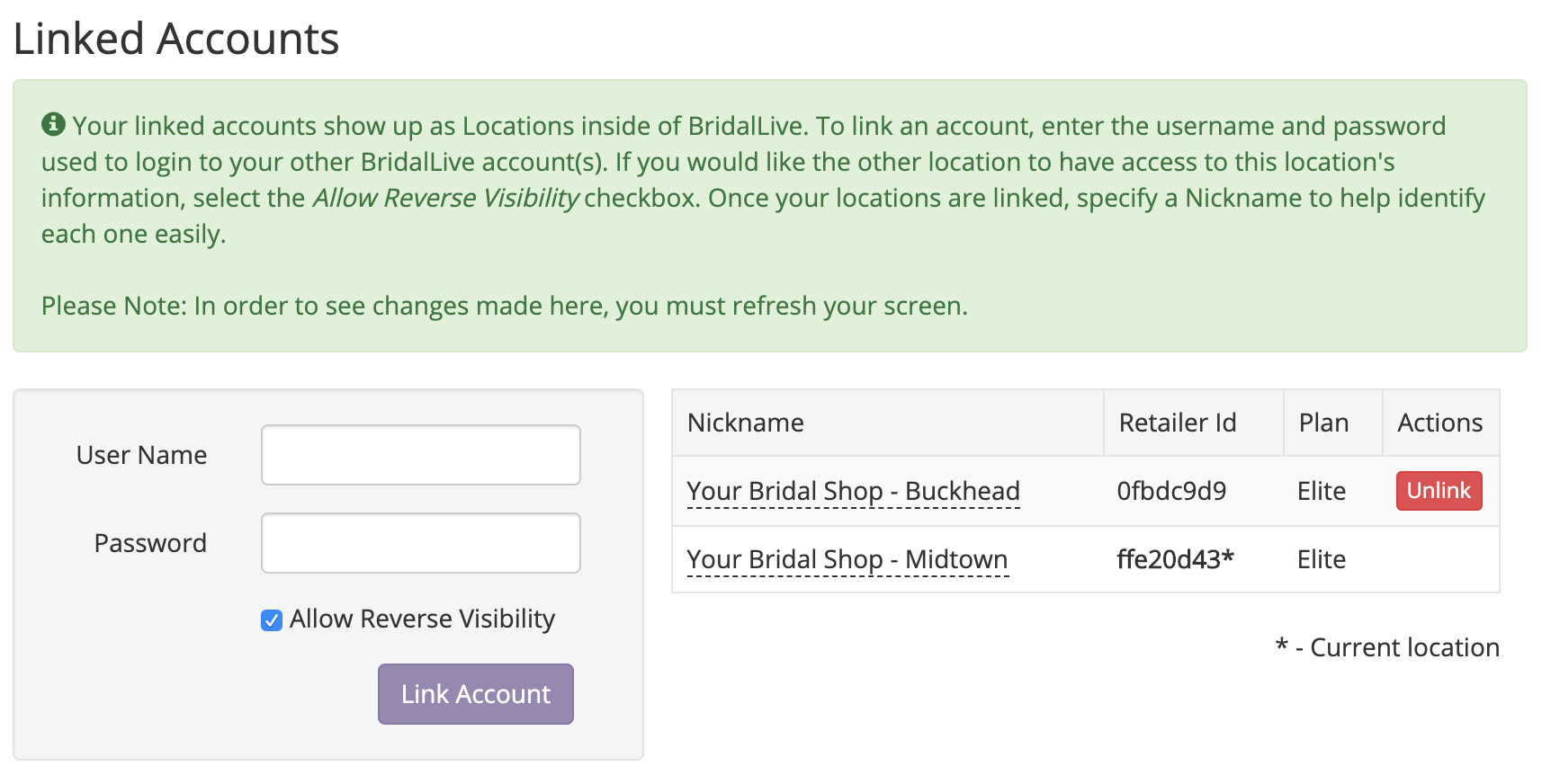
- Once your accounts have been linked, you can set up the ability to switch quickly between accounts.
- Click on your name in the top right of BridalLive
- Click Add new linked login
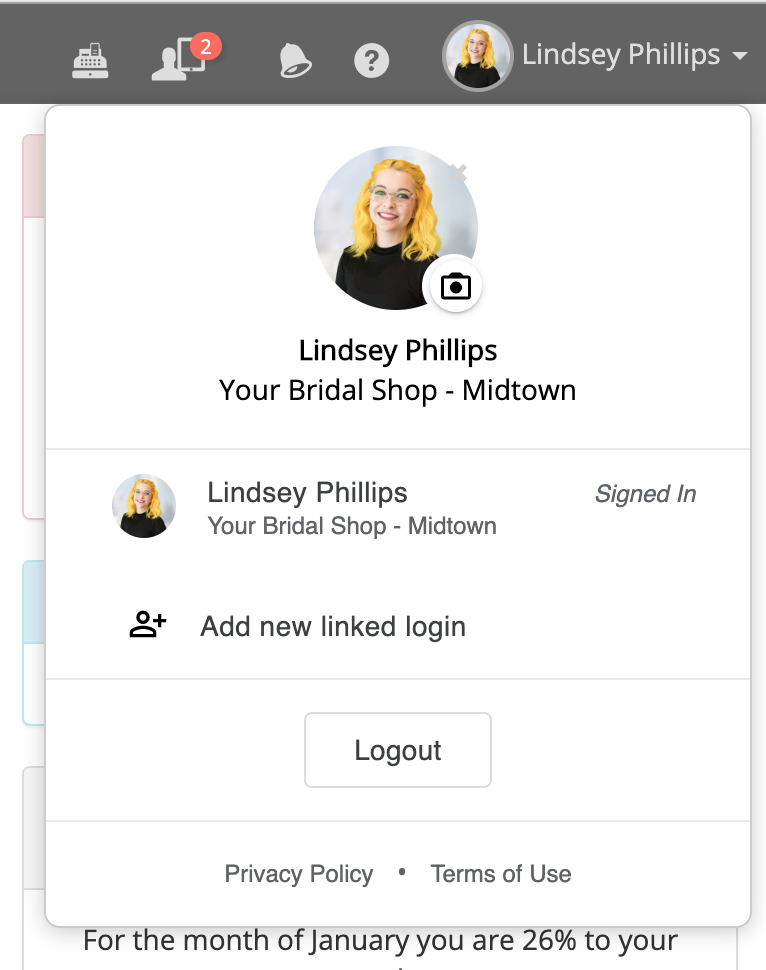
- Select the Associate from the pop-up that you would like to log into when you switch accounts
- Add the username and password for the Associate selected
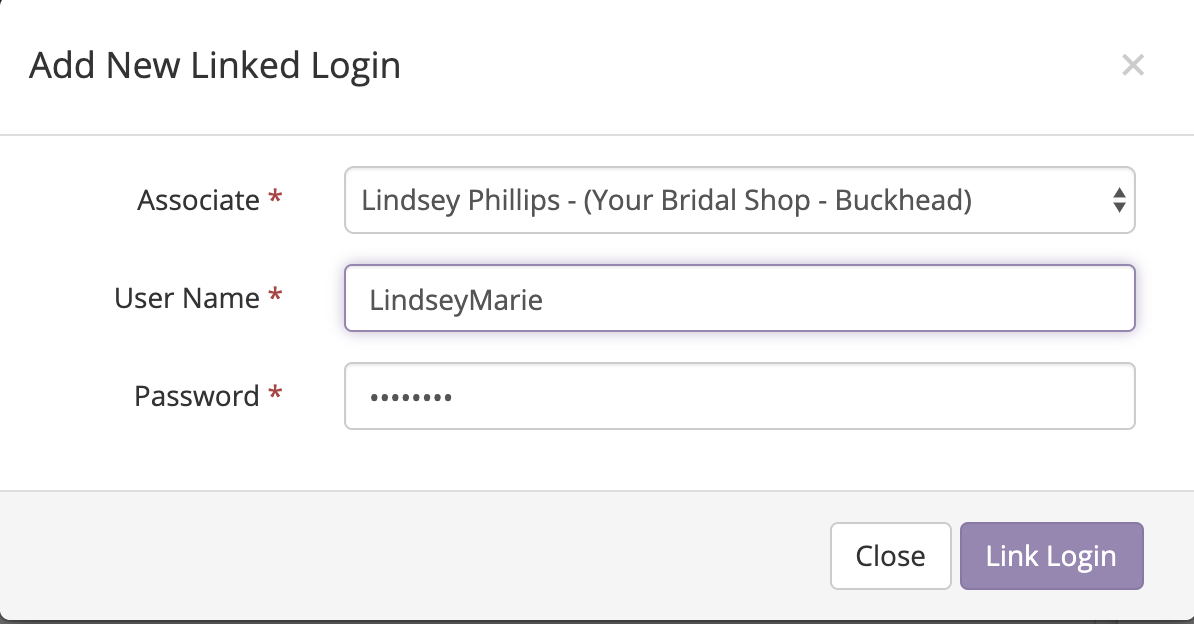
- Click the purple Link Login. Your login will now be added to your linked logins allowing you to quickly switch between the multiple accounts.
Switch between accounts
- Click your name in the top right of BridalLive
- Click on the linked login
- Click the purple Log In button
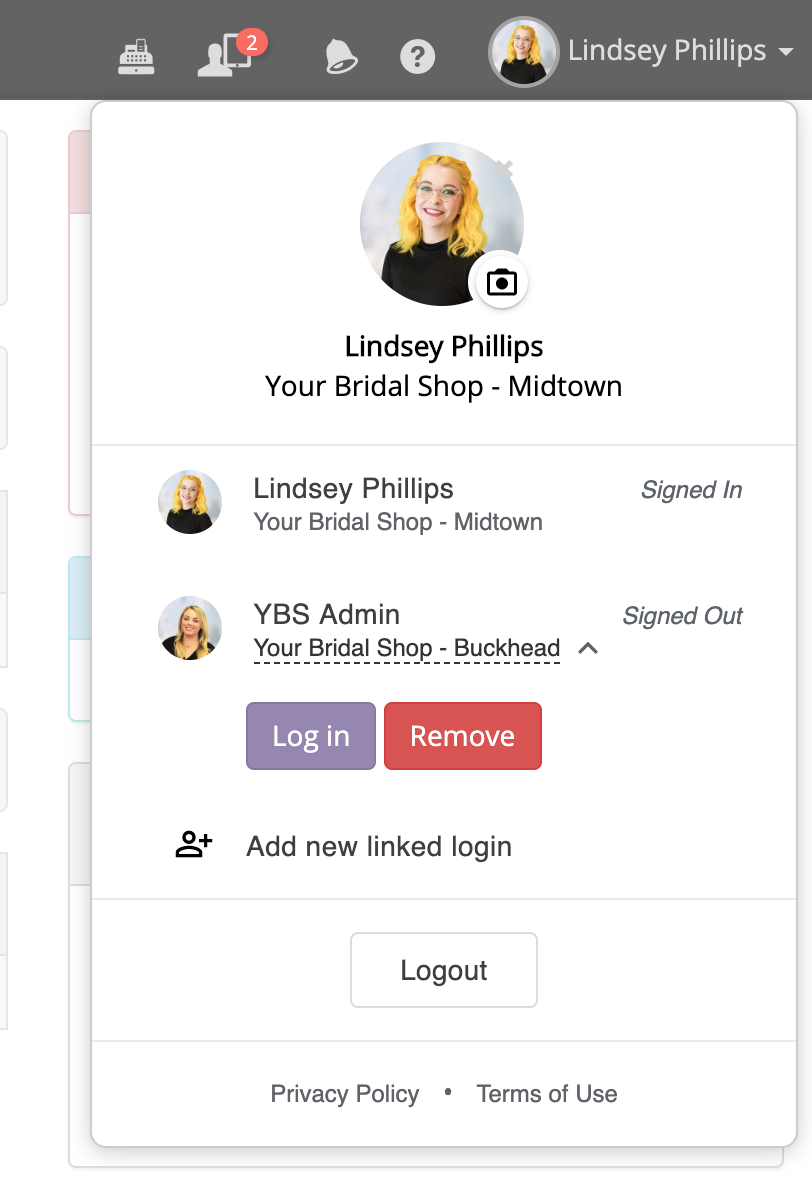
View linked logins
- Navigate to Settings > Users & Security > Users
- Click the small arrow to the right of Manage: Work Schedule
- Select Linked Logins
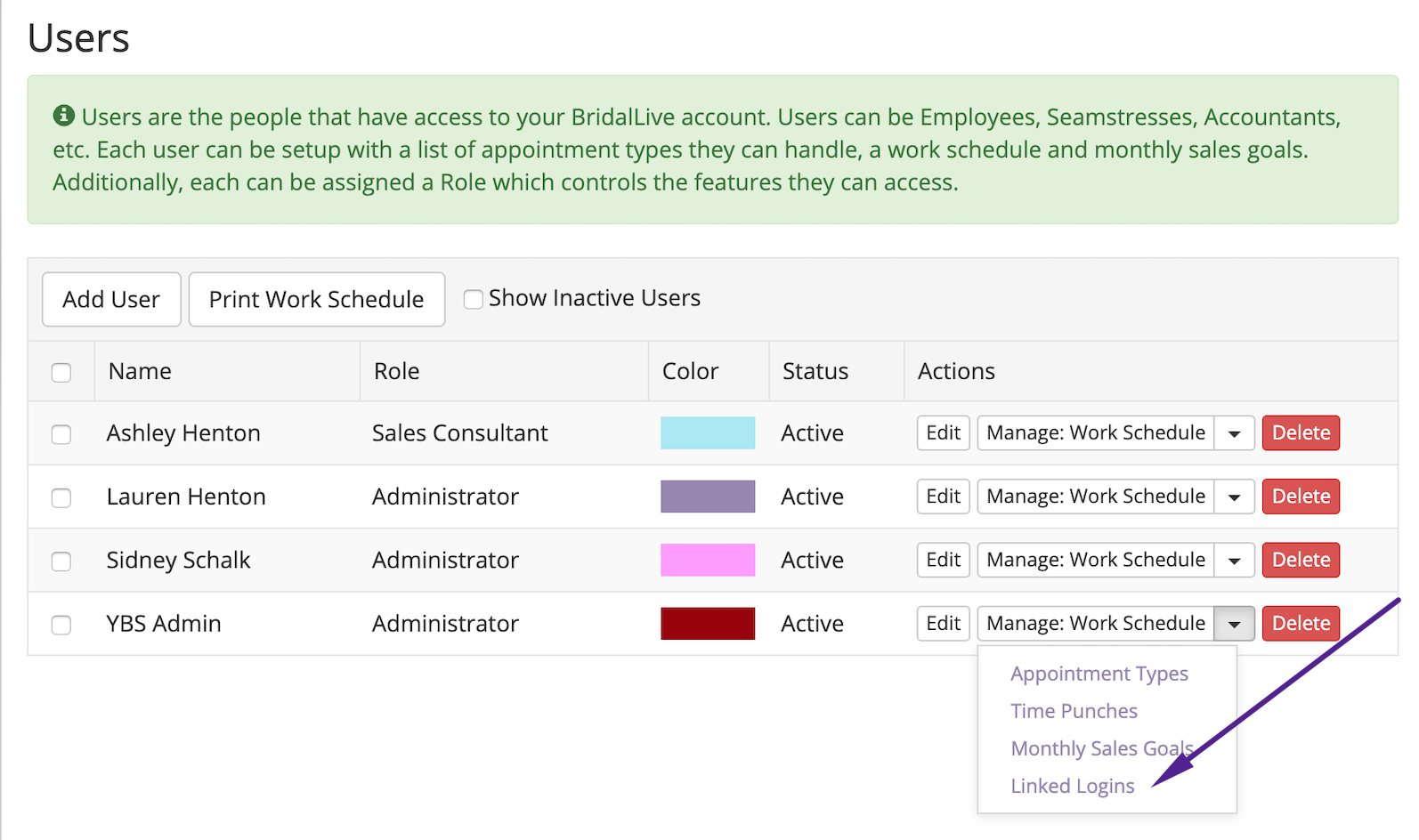
- You will be able to see which BridalLive users are linked to your current user and able to see which logins your username is linked to. You may also click Remove if you no longer want your account linked in or linked to.
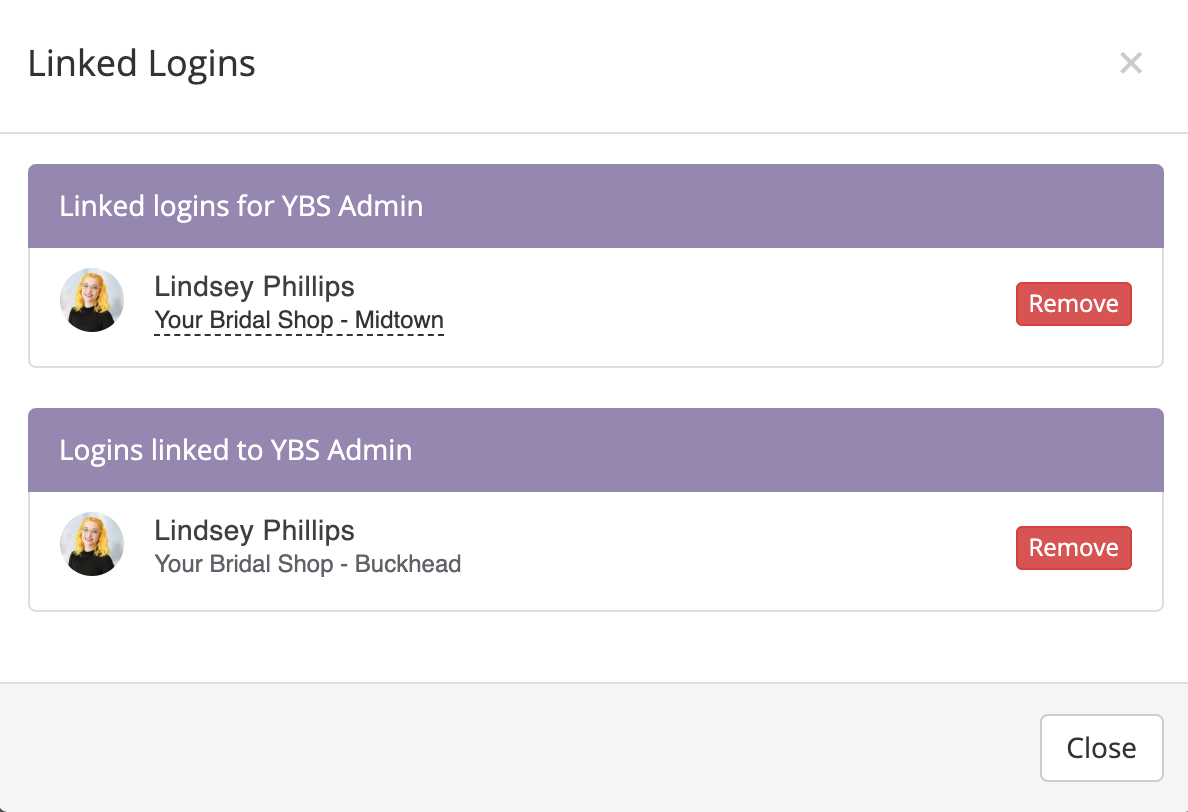
Linked logins - logins that are linked to the username you are currently logged into
Logins linked - other usernames that are linked to your current login
*If your login information changes, all linked accounts will need to be re-linked with the correct username and password.