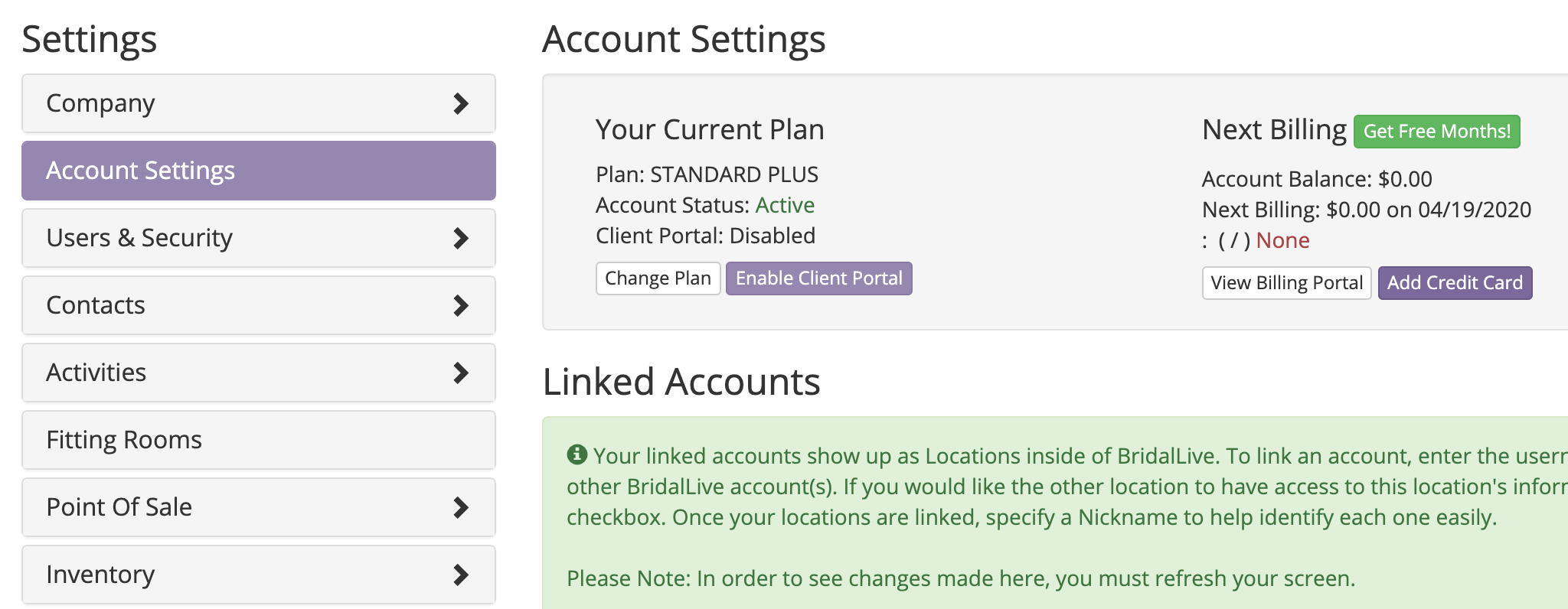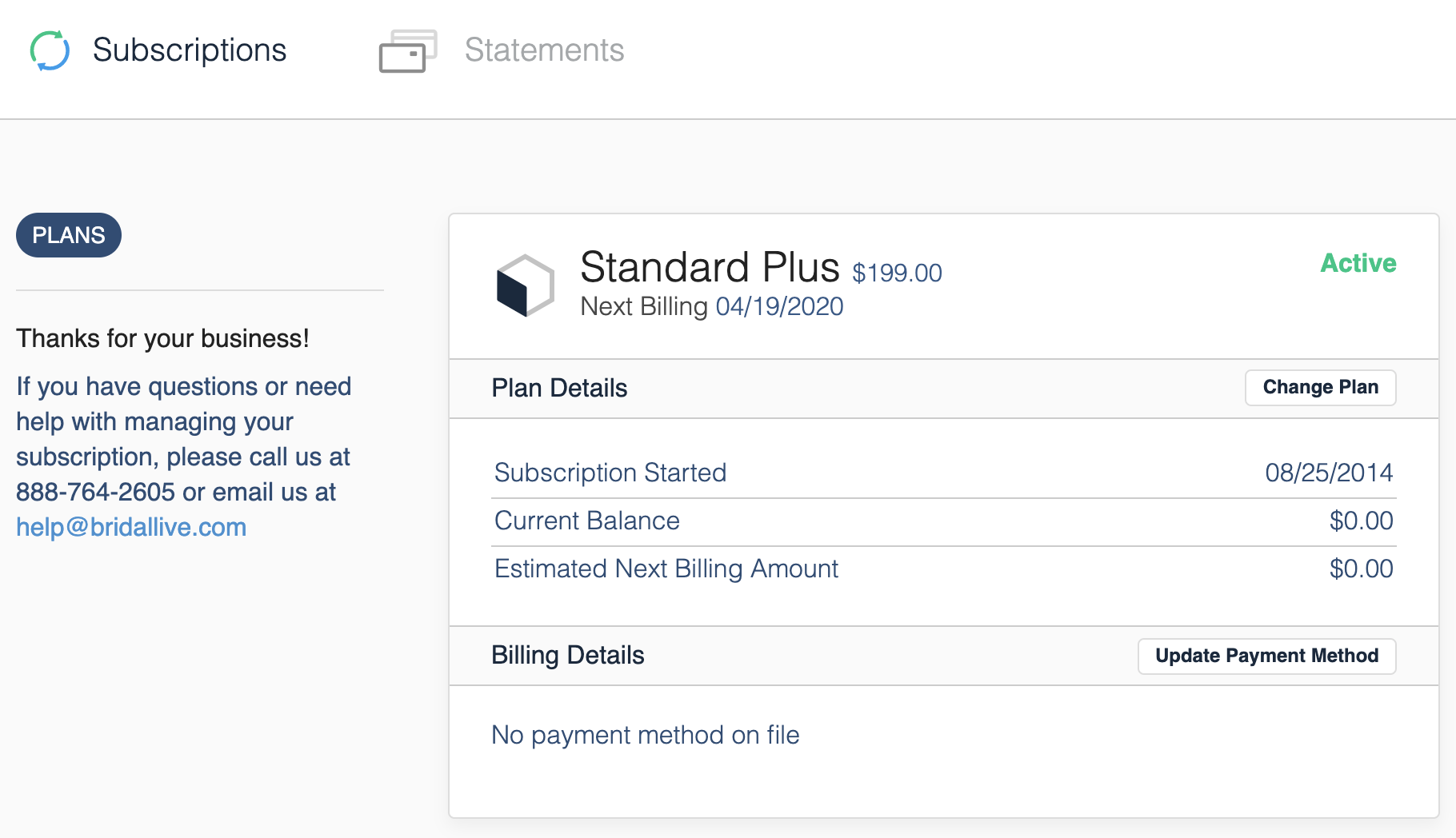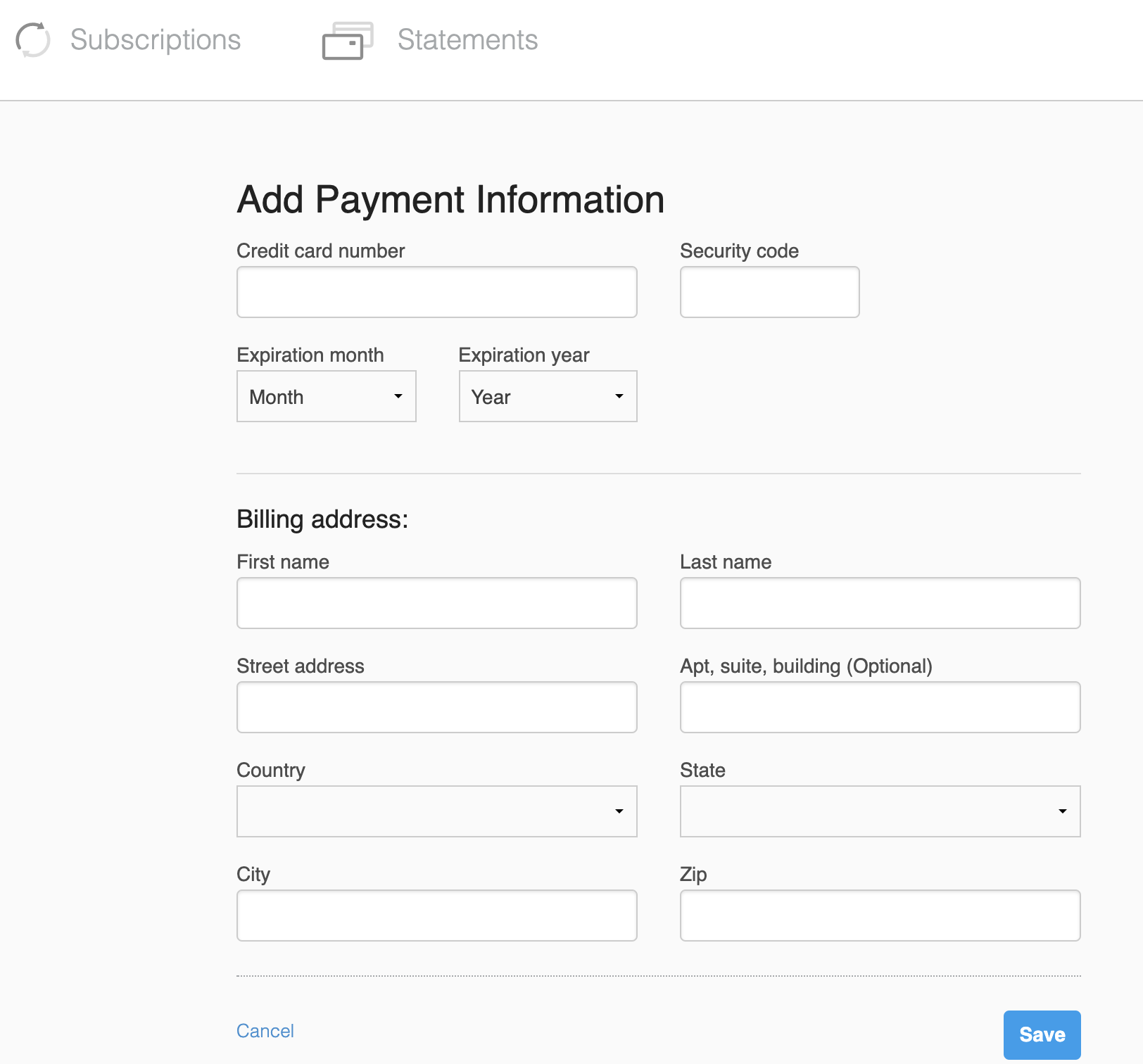This article will walk you through the steps of adding or updating your card on file inside of BridalLive for your monthly subscription. Once you are logged into BridalLive, follow the directions below.
|
Navigate to Settings > Account Settings > select Add Credit Card/Change Credit Card (under Next Billing)
|
|
|
Once you click on Add Credit Card or Change Credit Card, you will be taken to your billing portal. Click the "Update Payment Method" button below your current subscription.
|
|
|
Enter your updated credentials and click Save. BridalLive will now use the newly updated credit card information for all future payments.
|