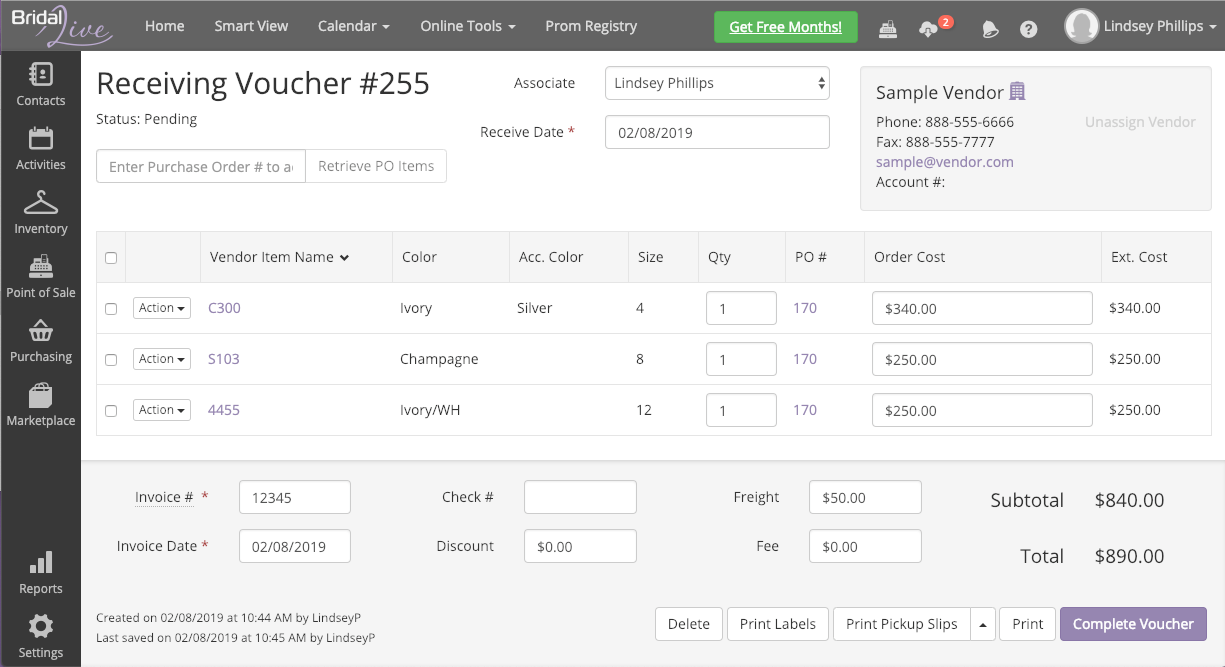From time to time, your vendor may ship items from different POs in the same package to help you save on shipping costs. When this is done, you can receive the items from different POs at once.
Here are the steps to follow to do that:
- Click Purchasing Create Receiving Voucher
- Enter the PO # for the first PO that you are receiving.
- Click the "Retrieve PO Items" button. If you are not receiving all items on this PO, remove the items from the Voucher that you are not receiving.
- Repeat step #2 & #3 for each PO you are receiving.
- Remove any items not being received by using the "Action Remove From Receiving Voucher"
- Enter Invoice #, Invoice Date, Discount, Freight, Fee, Check # (this is the check # you paid with, if applicable)
- Click "Complete Voucher" - VERY IMPORTANT STEP. If you don't click Complete Voucher, BridalLive will not adjust the QOH of your items and will not show these items as "Awaiting Pickup"