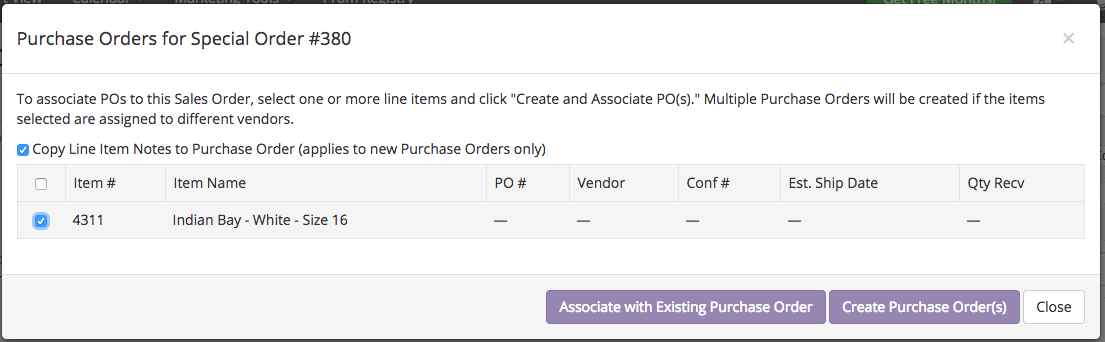BridalLive helps you save time by generating Purchase Orders from Special Orders. However, you may notice that sometimes BridalLive prevents you from generating the Purchase Order. This article will explain the scenarios under which BridalLive prevents the creation of a Purchase Order and how you can work around these scenarios to get your Purchase Order created.
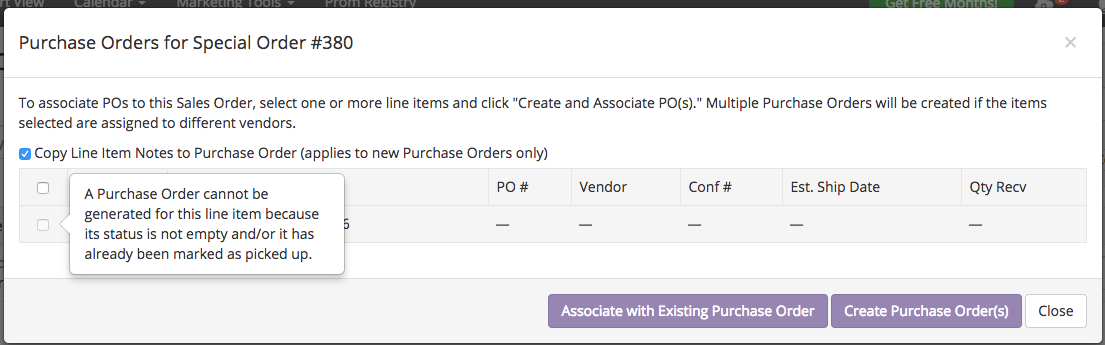
BridalLive will prevent you from generating the Purchase Order under the following scenarios:
If you need to still need to generate a Purchase Order, you will need to perform the following steps:
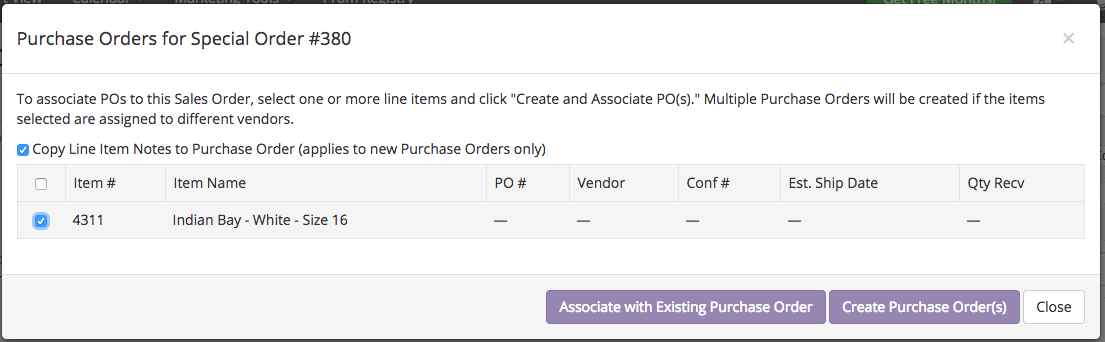
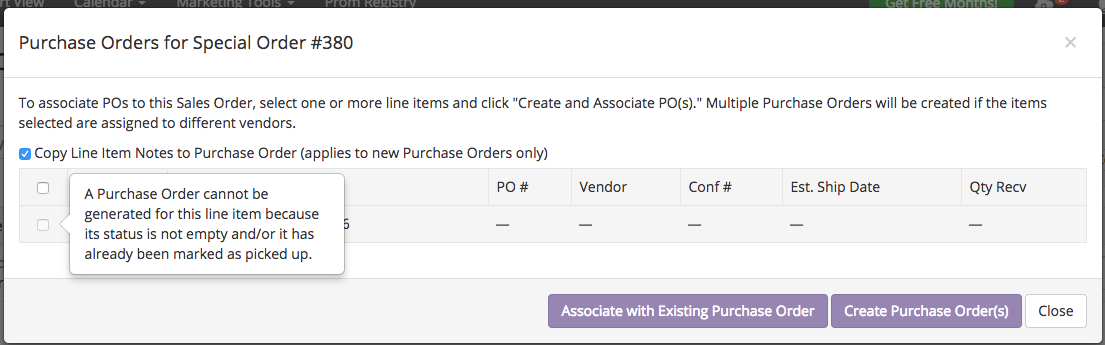
BridalLive will prevent you from generating the Purchase Order under the following scenarios:
- The line item on the Special Order is already marked as "On Order"
- The line item on the Special Order is already marked as "Awaiting Pickup"
- The line item on the Special Order is marked as "Picked Up"
- The line item on the Special Order is marked as "In Alterations"
- A Purchase Order has already been generated for this line item on the Special Order
- The Special Order has been completed
If you need to still need to generate a Purchase Order, you will need to perform the following steps:
- Ensure the Special Order is Pending (use the More Actions > "Uncomplete Special Order" button if needed)
- Clear the Status for each line item on the Special Order that needs a Purchase Order. To do this, on each line item select Actions > Mark As > Clear Status.
- Click Purchase Orders button at the bottom of the screen and you will now be able to create the Purchase Order