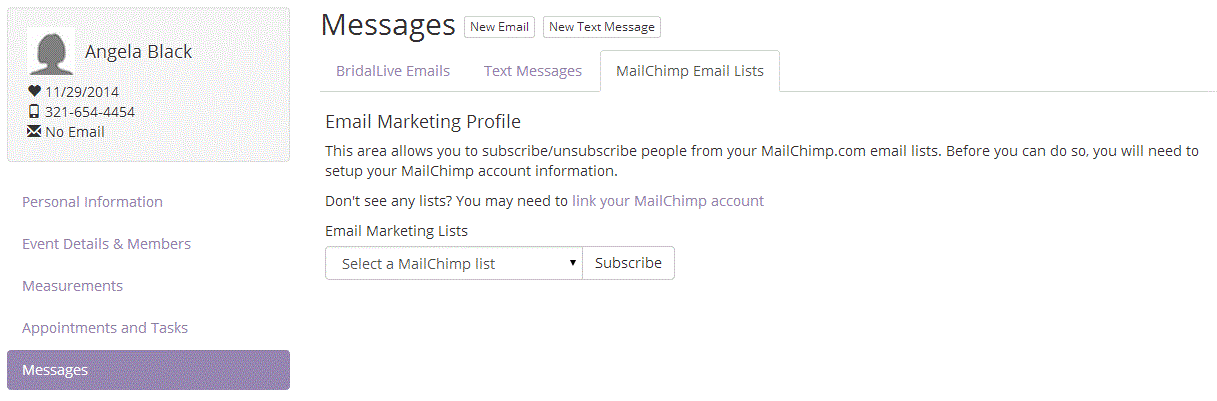When businesses send email or text messages, there are typically 2 types: Transactional and Marketing.
BridalLive sends your Transaction Email, but integrates with MailChimp to send your Marketing emails.
Transaction emails
The are emails sent in response to a customer's action with you. Some examples might help. An appointment confirmation is sent to a bride in response to her booking an appointment with you. A customer may ask for an emailed receipt, this would be one that BridalLive would send.
Marketing emails
These are emails sent to customers & leads in attempt to increase revenue. Since there are many email service providers that do this so well already, BridalLive integrates with the MailChimp service to improve your success. MailChimp is an Email Service Provider that offers a unique ability to service the wedding industry with drip email marketing that personalized to every bride.
When you join BridalLive, we'll show you how to create a MailChimp account and integrate it with BridalLive, so you can build a powerful marketing system that includes automatic drip email marketing.
Best Practices
- When sending email, use an email service that will improve the chances of your email going to your customers inboxes. When using untrusted email servers, spam filters often put your email in your client's junk folder. To get around this, use a trusted email service to send your emails. Mandrill is a great option. You can send 12000/mo for free. You would want to sign up with Mandrill and then obtain the SMTP details. You would plug those into BridalLive under Settings Messaging Email Settings. Then you should be able to see all of your emailing statistic inside of Mandrill.
- Create templates for everything. You should be able to build a nice list of emails that are sent most frequently to your customers. Then create simple email templates (text only. no HTML). These have a higher likelihood of getting to the customer's inbox. A perfect example would be a "Your dress is in" email.
Note about sending Email through BridalLive (or MailChimp) - your contacts MUST OPT-IN to receive messages through BridalLive. That can be done via Contacts - Search Contacts - Open a Contact - Messages