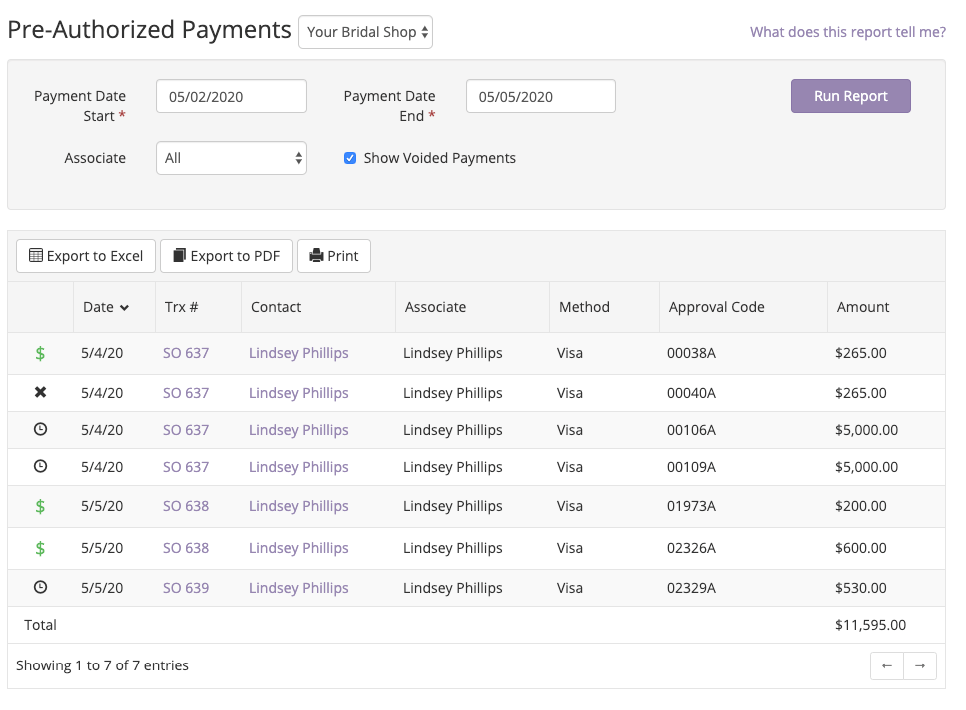A pre-authorization is essentially a temporary hold placed by a shop on a customer’s credit card and reserves funds for a future payment transaction. The pre-authorized payment will not adjust the Balance Due.
Once you have BridalLive Pay settings, you will see two additional options when you go to the Payments screen and click the arrow to the right of Process Credit Card. If you take tips with BridalLive Pay, this button may say Process Credit Card with Tip.
If you would like more info on BridalLive Pay, you can reach out to our team at sales@bridallive.com.
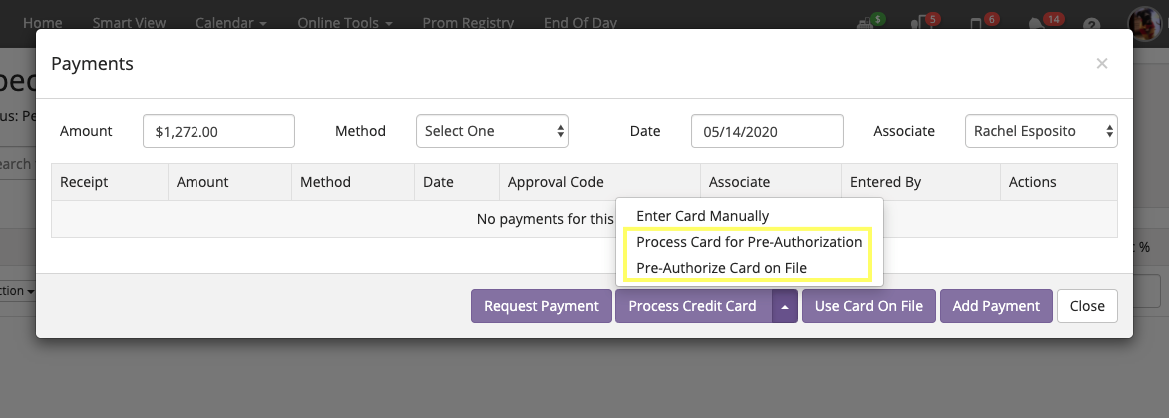
Process Card for Pre-Authorization is used when the card is present and the shop will use the terminal to authorize the card.
Pre-Authorize Card on File is used if you would like to authorize the card on file for the Contact in BridalLive for the specified amount.
Once the card has been pre-authorized, you can Charge or Void. The charge will allow you to charge the specified pre-authorized or charge a less amount on the card that was pre-authorized. You can manually void the pre-authorization if you would like, but BridalLive Pay will automatically void all pre-authorized payments 7 days after the payment was taken.
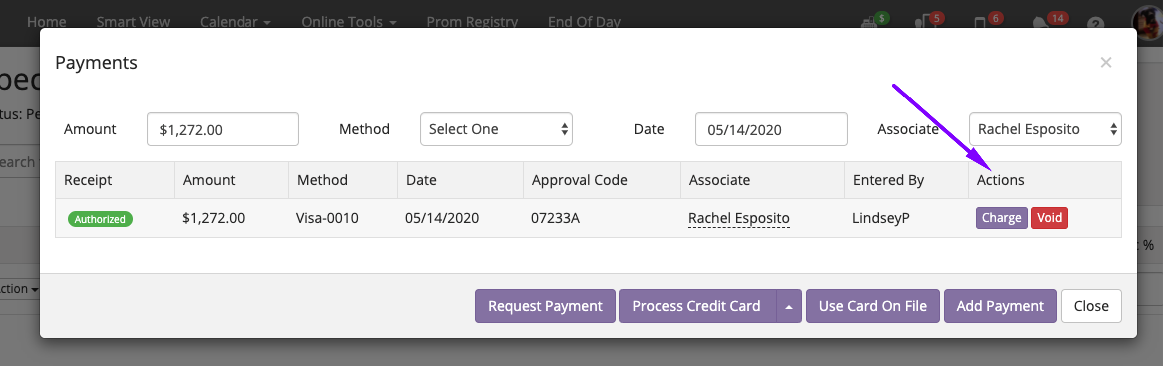
If the pre-authorized payment is charged, you will see the payment processed for the pre-authorization and a payment added that will adjust the balance due for the transaction.
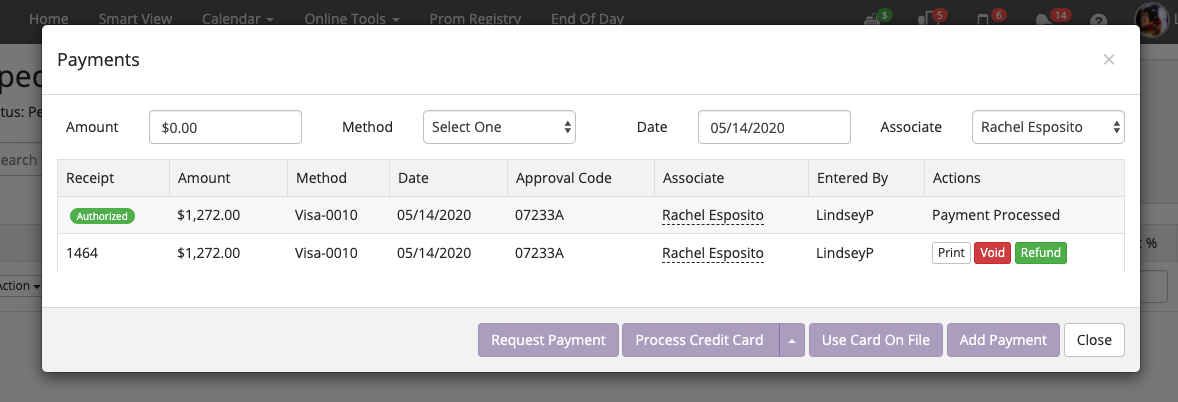
If the pre-authorized payment is voided manually or automatically after 7 days, you will see voided under actions.
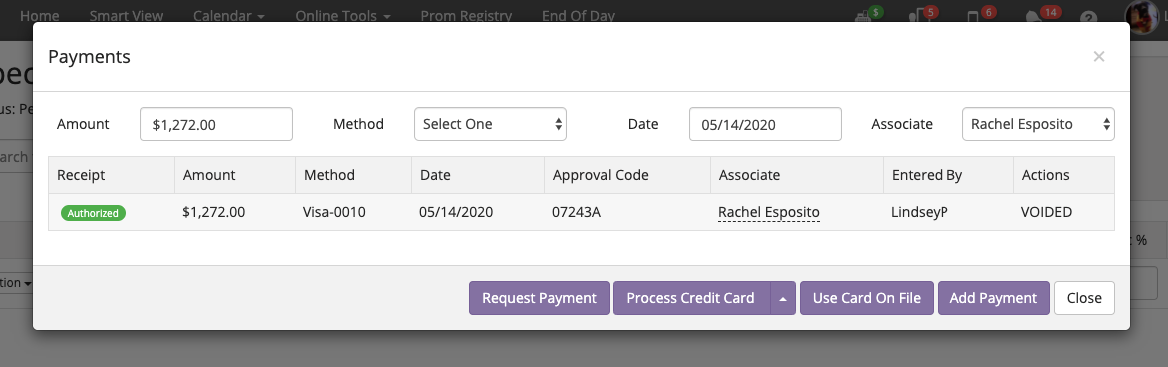
You can review your Pre-Authorized Payments in the BridalLive Pay Reports.