This article will show you how the item add-ons are displayed on the transactions in BridalLive.
- Inventory Item with Item Add-Ons added to the transaction
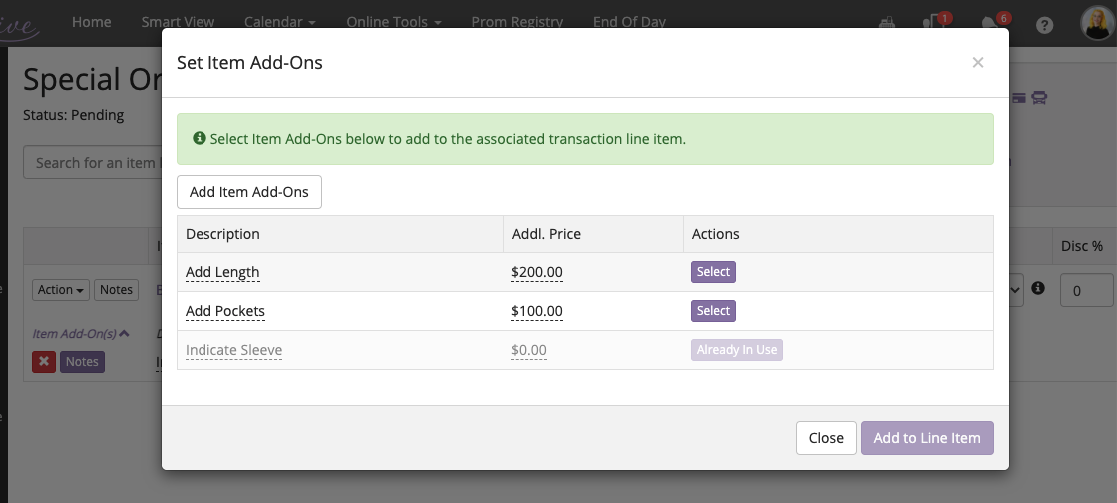
The user's Point of Sale User Role permissions will determine what can be added/edited on this screen.- Select the Item Add-Ons you would like to apply to the item for this transaction
- The Indicate Sleeve Item Add-On was already added to the transaction since it is set to default for this item.
- Item Add-Ons applied to Transaction
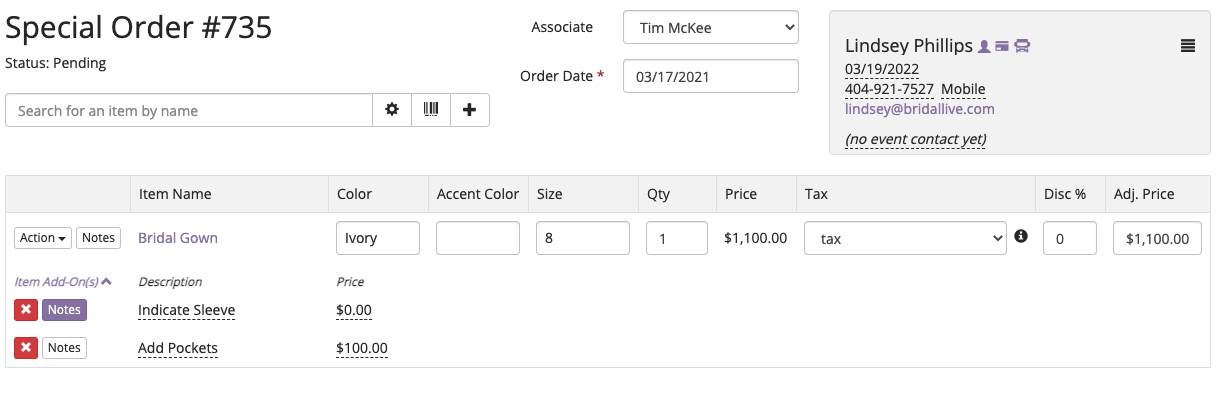 Item price increased because of the Item Add-On Add Pockets has an additional price of $100.
Item price increased because of the Item Add-On Add Pockets has an additional price of $100. - This Company has enabled the email and print Item Add-Ons and Item Add-Ons notes in the Point of Sale Receipt Preferences.
Receipt Email Preview: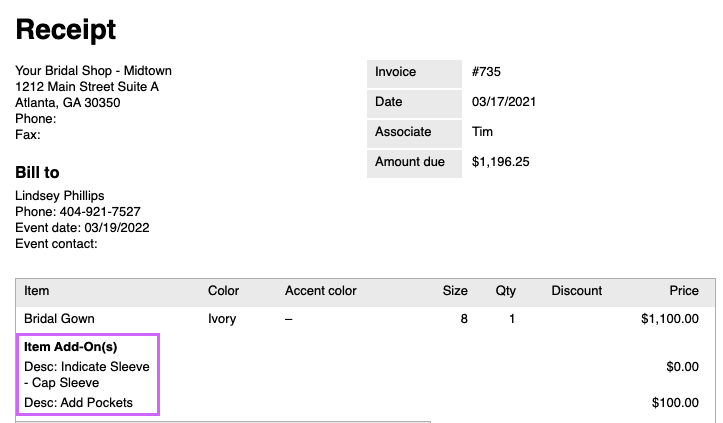
Receipt Print Preview: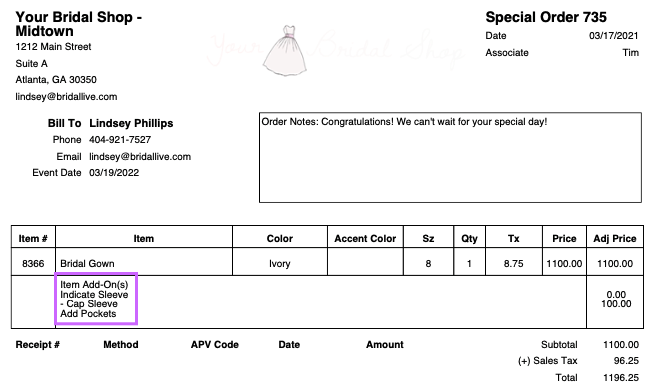
Related Articles:
User Permissions and Additional Settings