This article will show how the Item Add-Ons will look on the Purchase Orders and the Receiving Vouchers. When a Purchase Order is created in associate with a Special Order that has Item Add-Ons applied, the Item Add-Ons will carry over to the Purchase Order.
Purchase Order
- Inventory Item with Item Add-Ons added to the Purchase Order
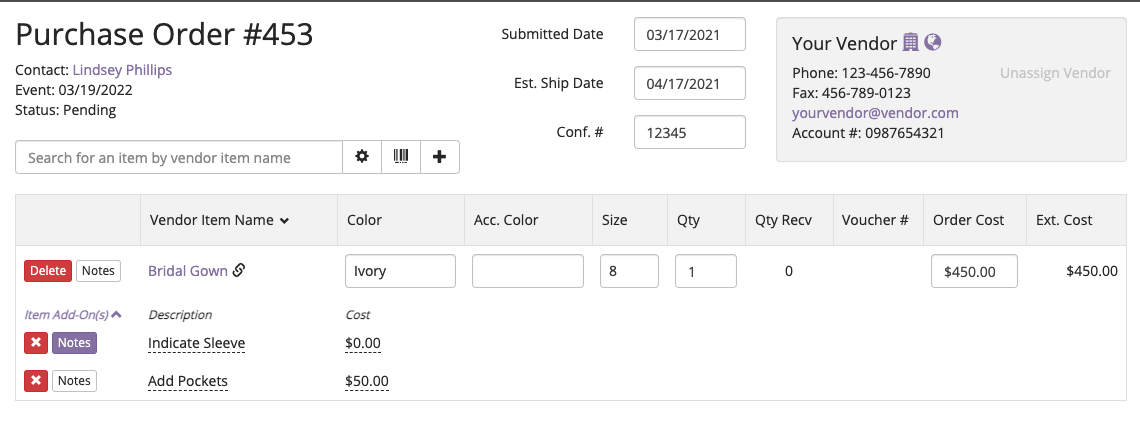
The user's Purchasing User Role permissions will determine what can be added/edited on this screen.
Item cost increased because the Item Add-On Add Pockets has an additional cost of $50. - This Company has enabled the email and print Item Add-Ons and Item Add-Ons notes in the Purchasing Preferences.
Purchase Order Email Preview: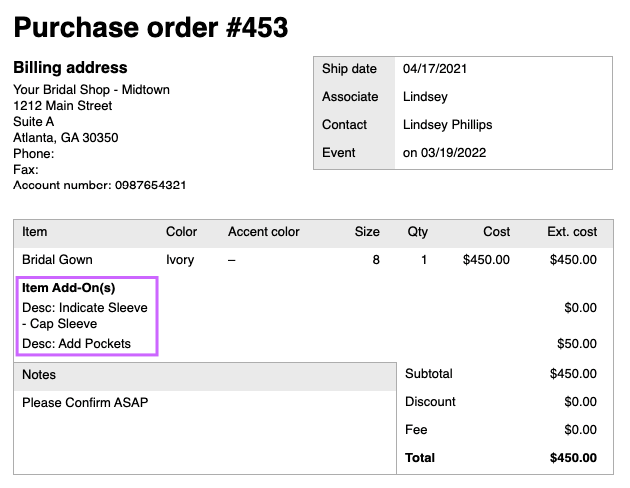
Purchase Order Print Preview: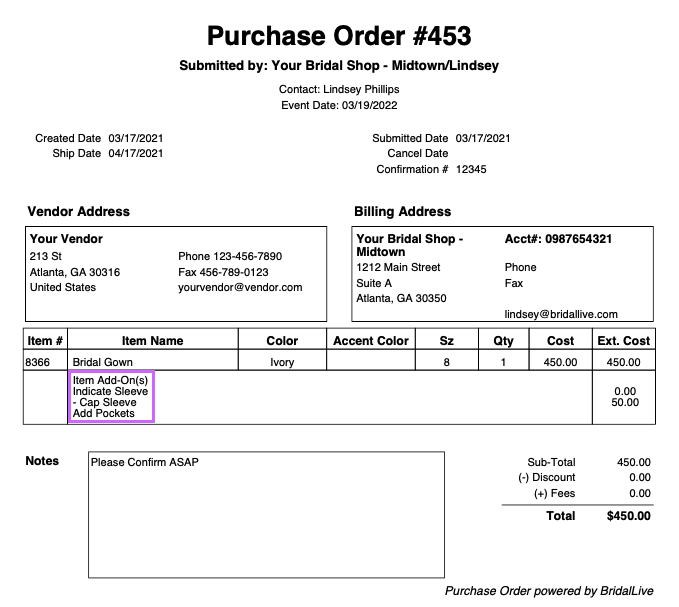
Receiving Voucher
- Inventory Item with Item Add-Ons added to the Receiving Voucher
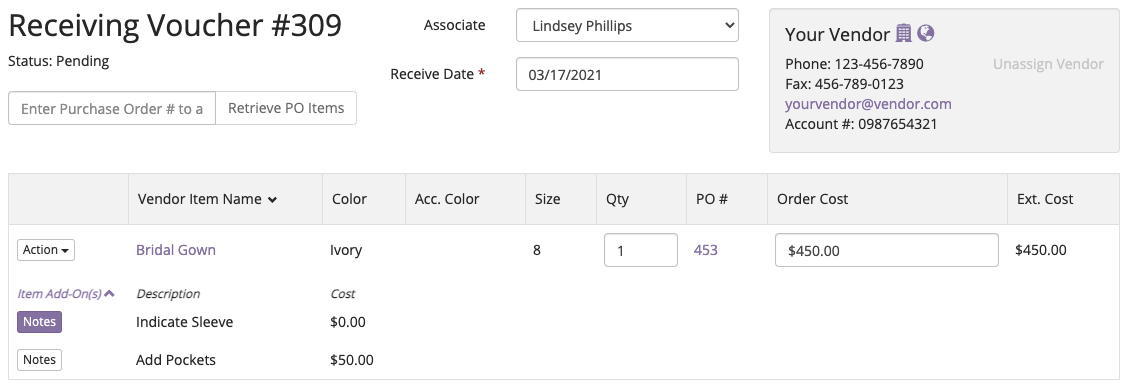
The Receiving Voucher will display what the Purchase Order shows. - This Company has enabled the email and print Item Add-Ons and Item Add-Ons notes in the Purchasing Preferences.
Receiving Voucher Print Preview: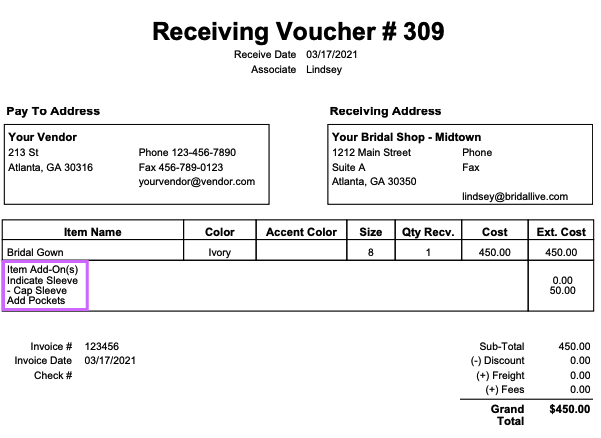
Related Articles:
User Permissions and Additional Settings
Create Item Add-Ons and Add to Inventory
Item Add-Ons on Purchase Orders and Receiving Vouchers