Inventory Preferences
The Inventory Preferences area allows you to specify settings for label printing and prom registry preferences.
There are four preferences which you may turn on or off:
- Print Bar Codes - This controls whether the labels printed from BridalLive will have bar codes on them.
- Print Prices - This controls whether the labels printed from BridalLive will have prices on them.
- Remove Commas from Prices - This controls whether the prices on the labels printed from BridalLive will have commas.
- Remove Cents from Prices - This controls whether the prices on the labels printed from BridalLive will have cents showing.
The Print Bar Codes and Print Prices settings can also be turned on/off when you are in the act of printing labels. The values you specify on the Inventory Preferences will just be your "default" setting.
Purchasing Preferences
Purchase Orders
Here you can specify if you would like to print the BridalLive item number on your Purchase Orders. You may also specify any standard text that you would like to include on ALL your Purchase Orders (i.e. Please ship asap).
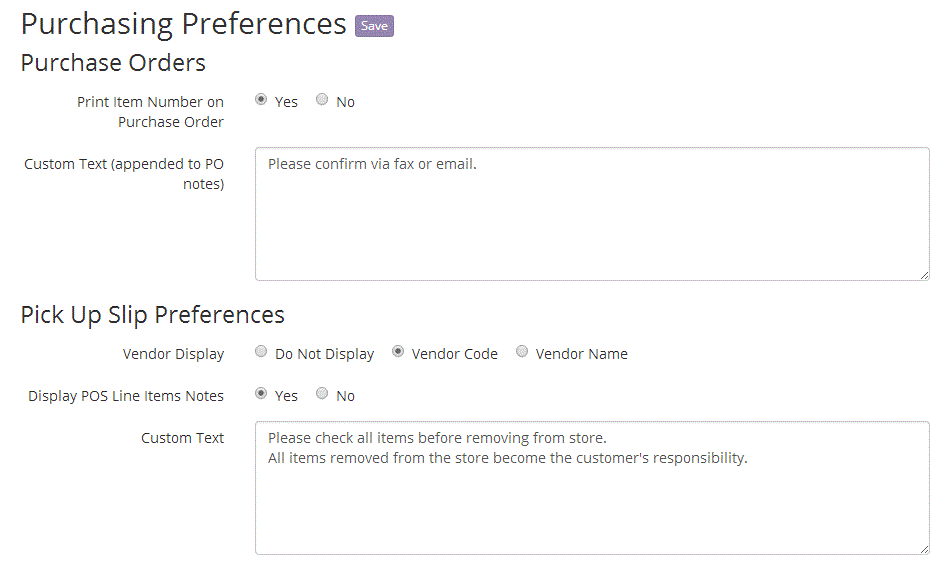
Pick Up Slip Preferences
Pick Up Slips are used for identifying items that you are storing for customers in your store and can be printed when creating a Receiving Voucher for those particular items.
In the custom text field you may want to include your Pick Up Terms & Conditions such as "All items must be inspected before removing from store..."
A signature line & date are automatically printed and do not need to be included in your Custom Text Field.
Click here to proceed to Step 6: Messaging