You can obtain a signature for Payments in BridalLive using the Digital Signature feature. Navigate to the Payments tab on the transaction, once a payment is added, you will see "Sign" under the Actions section.
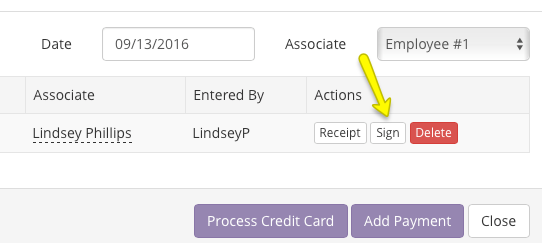
The Contact’s name, amount charged, and the digital signature box will be present to sign for the payment.
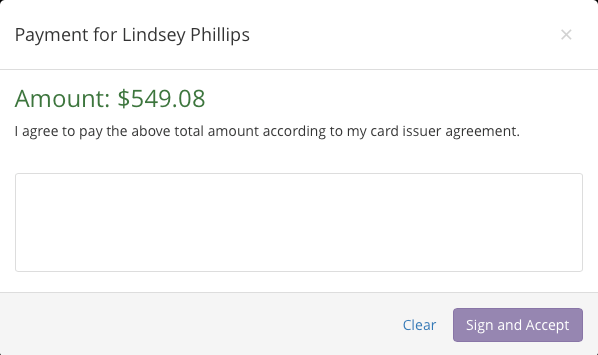
Once the payment has been signed, you will see the Signed button shows a green check-mark and is now greyed out.
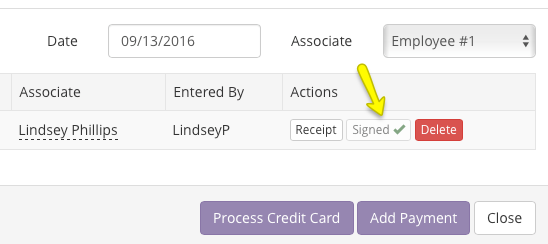
Setup Digital Signature
Use Digital Signature to Sign Sales Agreements
Use Digital Signature to Sign Pickup Slips