The End of Day feature in BridalLive is a great way to reconcile all of your BridalLive activities for the day, including your Payment Plan installments for the day!
To make sure you have the End of Day Payment Plan step enabled, navigate to Settings > Company > Preferences to End of Day Procedure Steps.
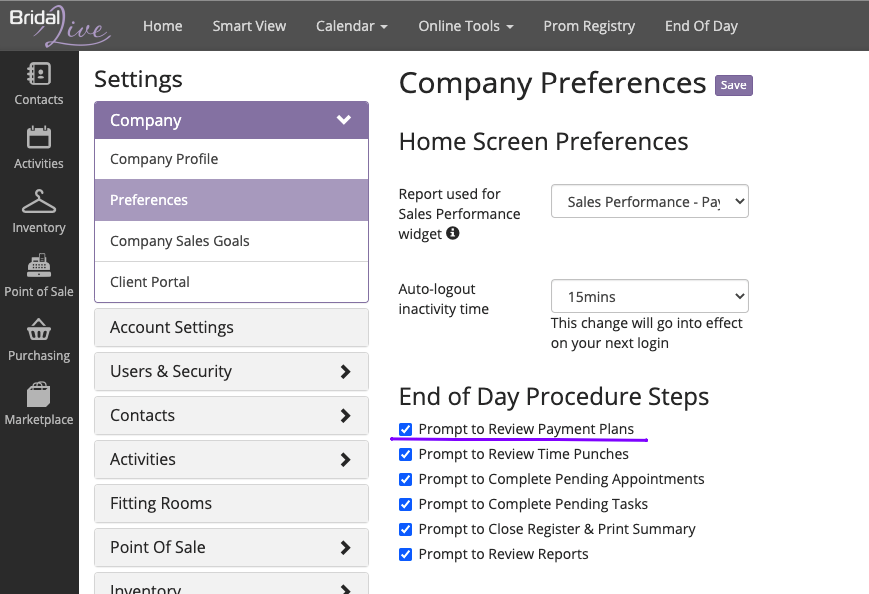
You will want to make sure you have the checkbox next to Prompt to Review Payment Plans checked.
Once you have the Prompt to Review Payment Plans checked, you will be able to review your Payment Plan installments for the day on the End of Day menu at the top of BridalLive.
When you click on the End of Day menu at the top of BridalLive, you will be shown the steps you have set in your Company Preferences.
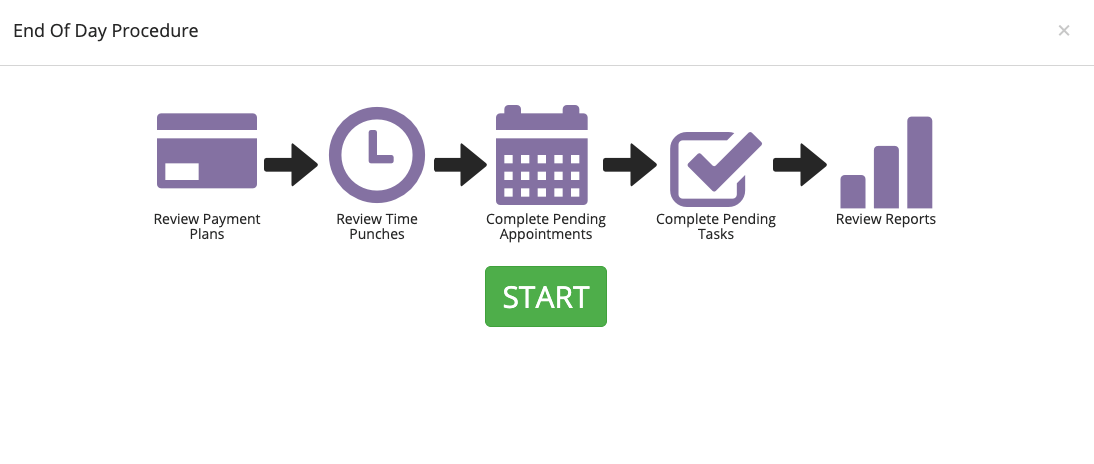
When you click Start, you will be shown your installments for today.
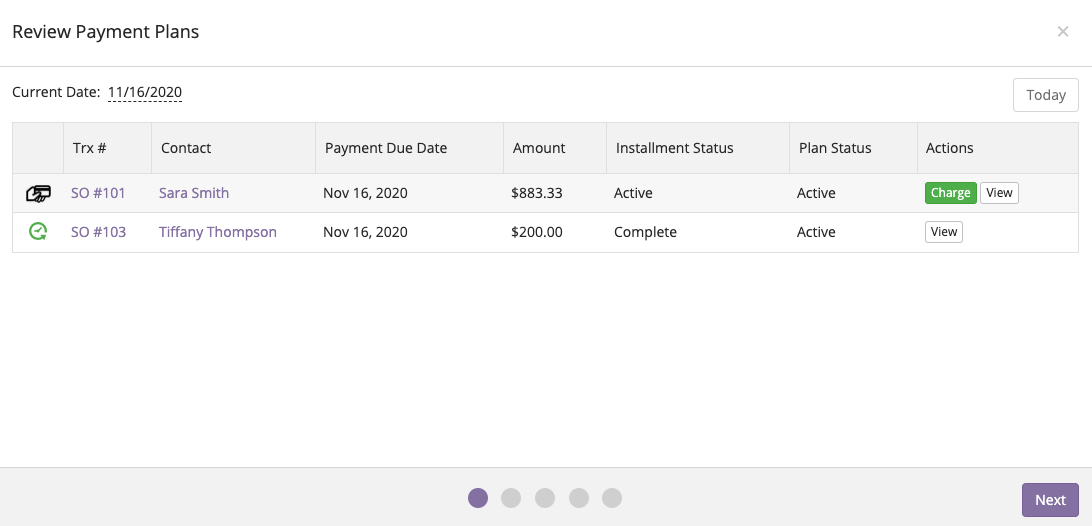
AutoPay installments will be displayed with the clock icon, and installments will be charged automatically between 9 am - 10 am of your Company Profile Time Zone.
Manual charge installments will be displayed with the credit card and hand icon. Since Manual Payment Plans' charge needs to be initiated by an Associate, you will have the Charge button under Actions.
Once an installment has been charged, the icon will be green.