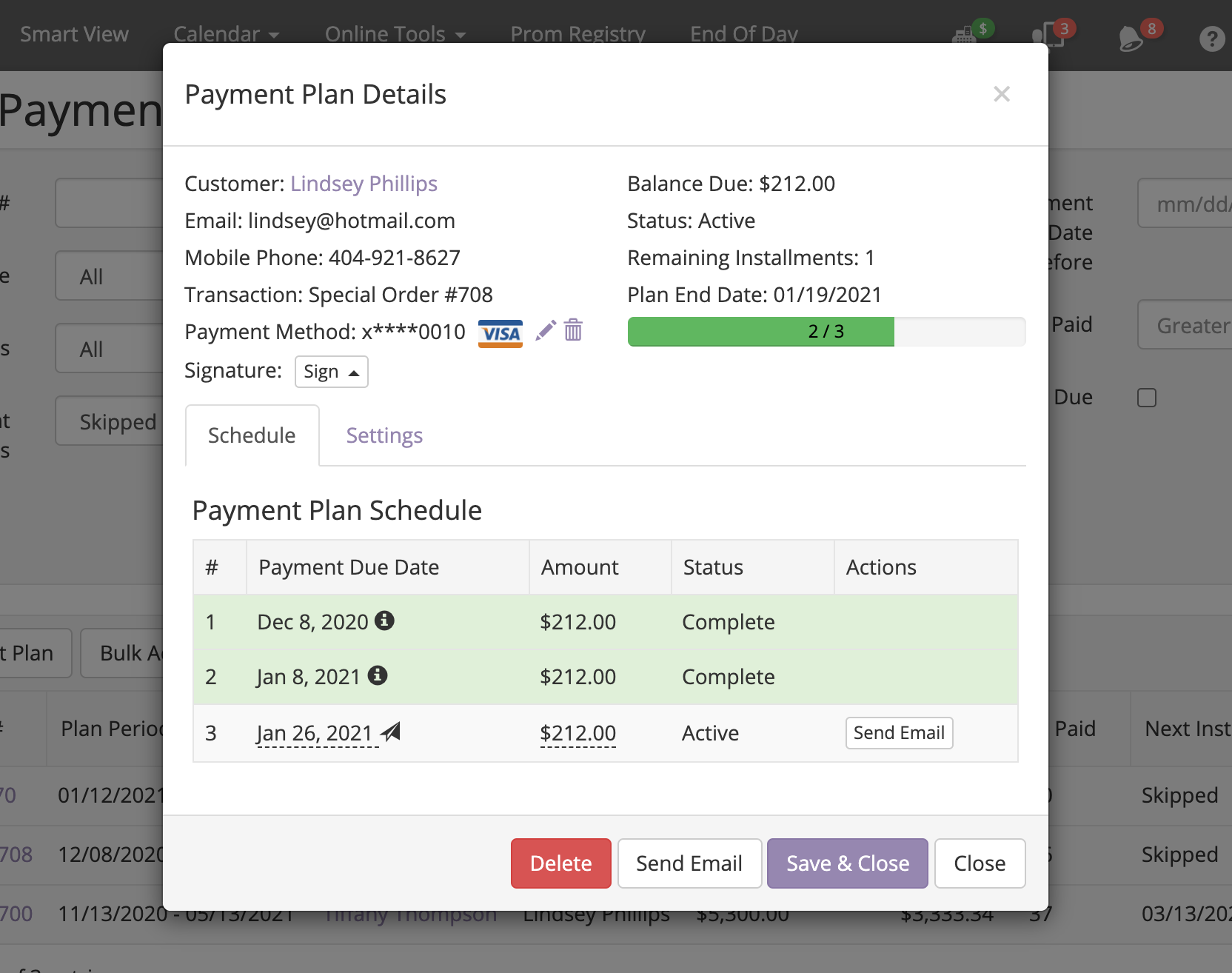If your BridalLive account became inactive for any reason while you have active payment plans, all payment plans will be put on hold and no payments will be charged while the BridalLive account is inactive.
When you reactivate your account, you may want to place your payment plans from On Hold back to Active. Each payment plan will individually need to be made active.
On Hold Payment Plan
- Locate On Hold Payment Plans by navigating to Point of Sale > Search Payment Plans and set the Payment Plan status to On Hold
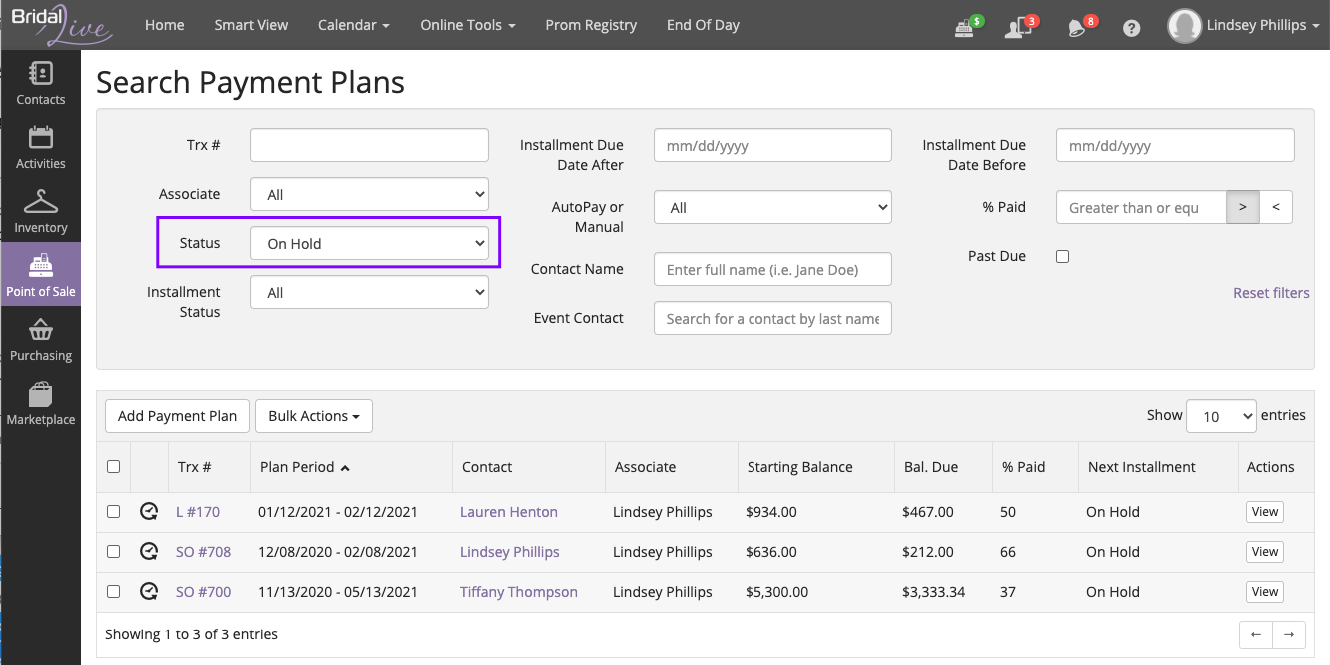
- Under the Actions column (on the right side of the screen) click View. Once you have clicked View, select the Settings tab.
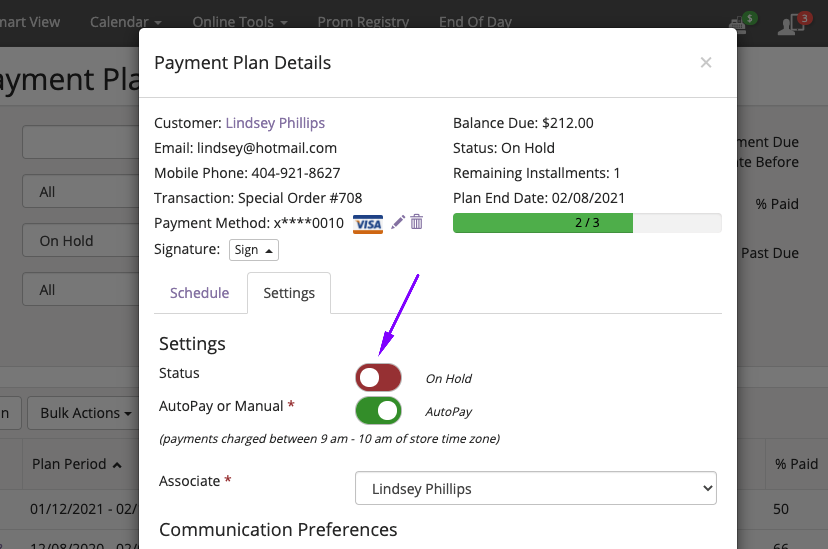
- Change the Status from On Hold to Active
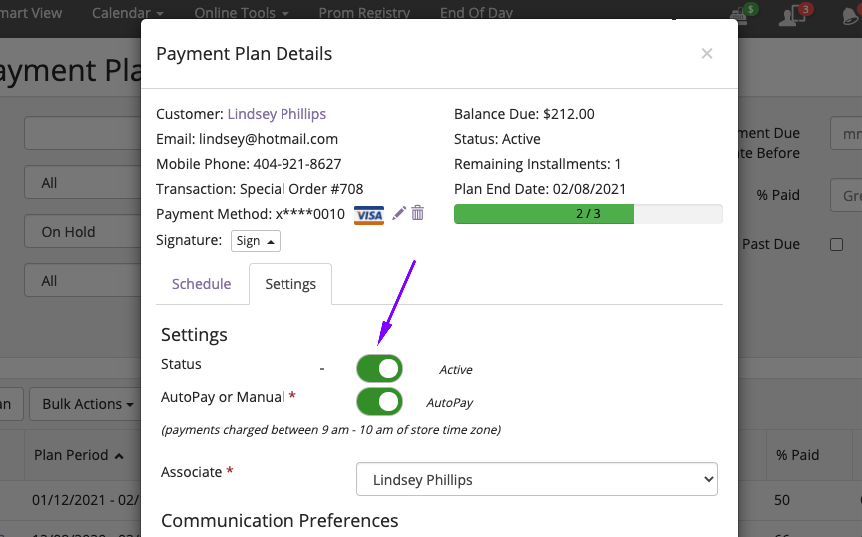
Skipped Payments
If while the Payment Plan was On Hold, some of the payments were skipped, you can manually change the date of those payments and you will want to communicate with your customer and let them know about the change in payment date. You may also apply a payment outside of the payment plan from the customer for the amount skipped if you would not like to change the date on the skipped payment.
- Locate the Skipped payments by going to Point of Sale > Search Payment Plans and set the Installment Status to Skipped. This will show you any payment plans with an installment (payment) that was skipped while the payment plan was on hold.
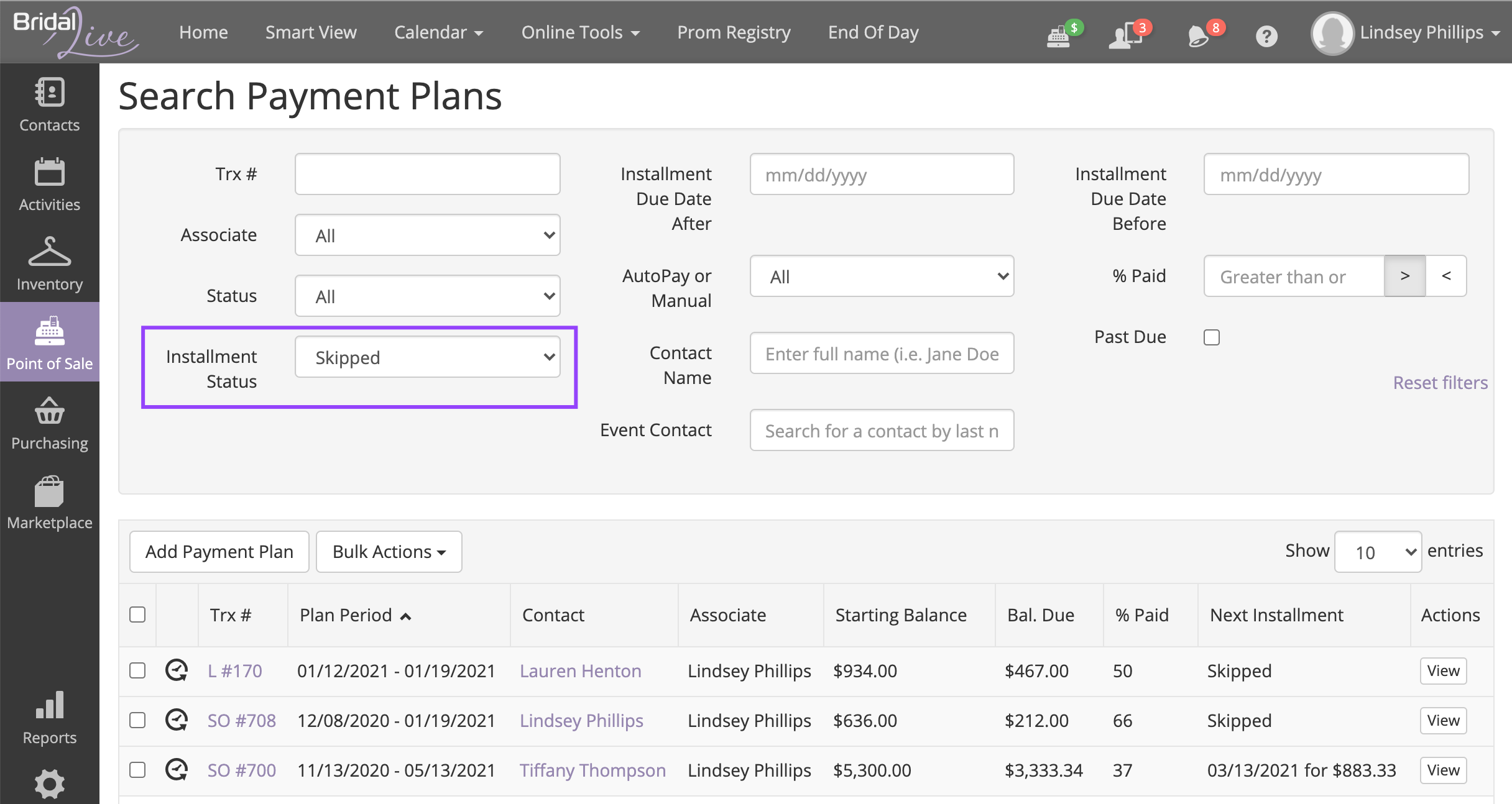
- After you have confirmed with the customer on the new installment date, you can update the installment date. If you do not see dotted lines under the date, then you will need to review your user permissions.
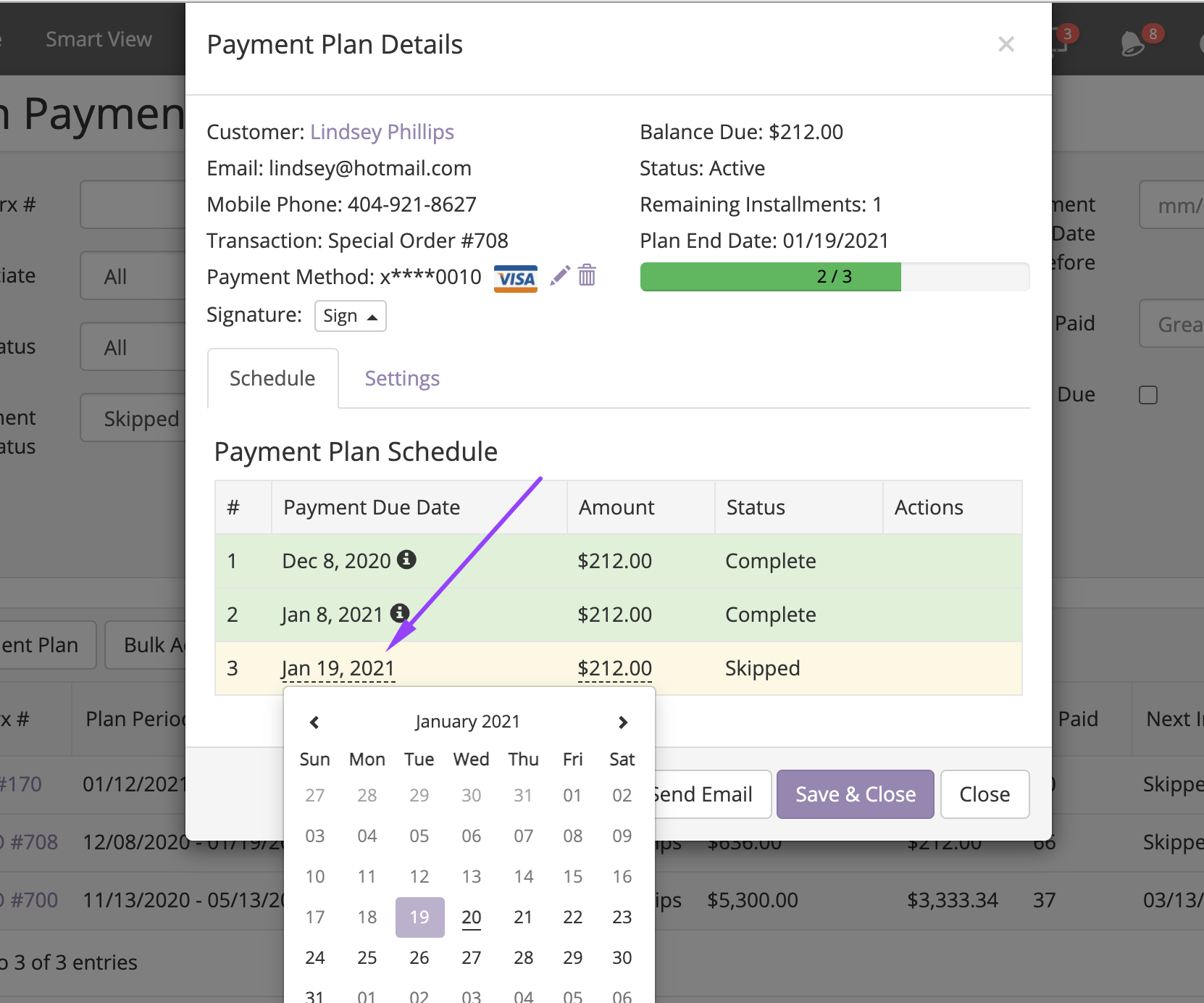
- Once you have updated the installment date to a date in the future, your installment will now be Active.