The Client Portal has the ability for customers to 'self-register' themselves in BridalLive. This means that when they register their contact info and event details, the contact will get created in BridalLive automatically.
- Once you have the Client Portal enabled, hover over Contacts on the left menu and select Register Contact via Portal
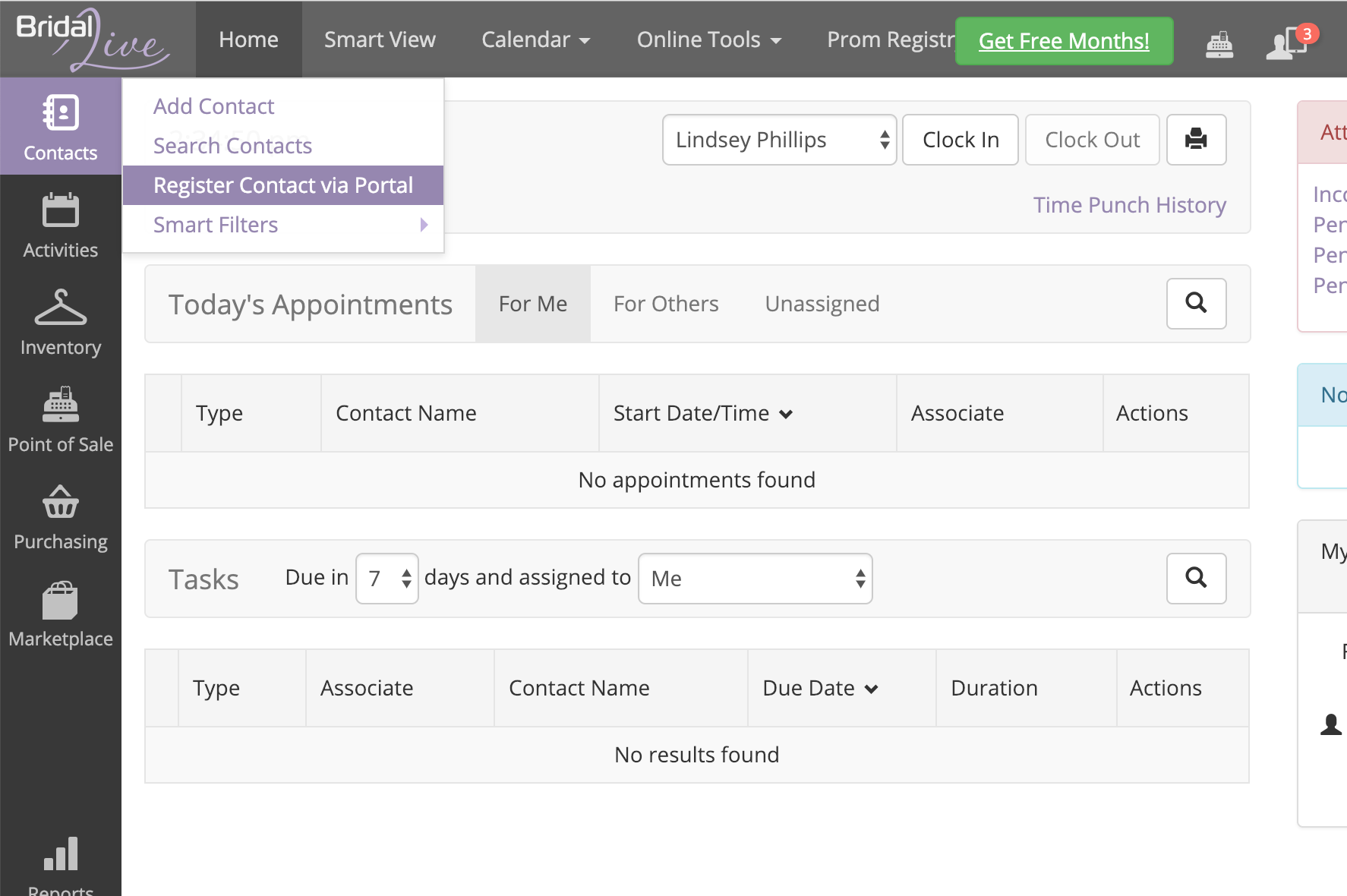
- Once you click Register Contact via Portal, BridalLive will open a new tab in your browser
- You can use the link in your browser on an iPad/tablet/computer where you would like to have your customers self-register using the BridalLive Client Portal
- When a customer self-registers via the Client Portal, their information will come into BridalLive as a Client Portal notification, and the contact will have already been added automatically
- You can update any Event Details submitted by the customer using the Client Portal notification at the top of your BridalLive screen
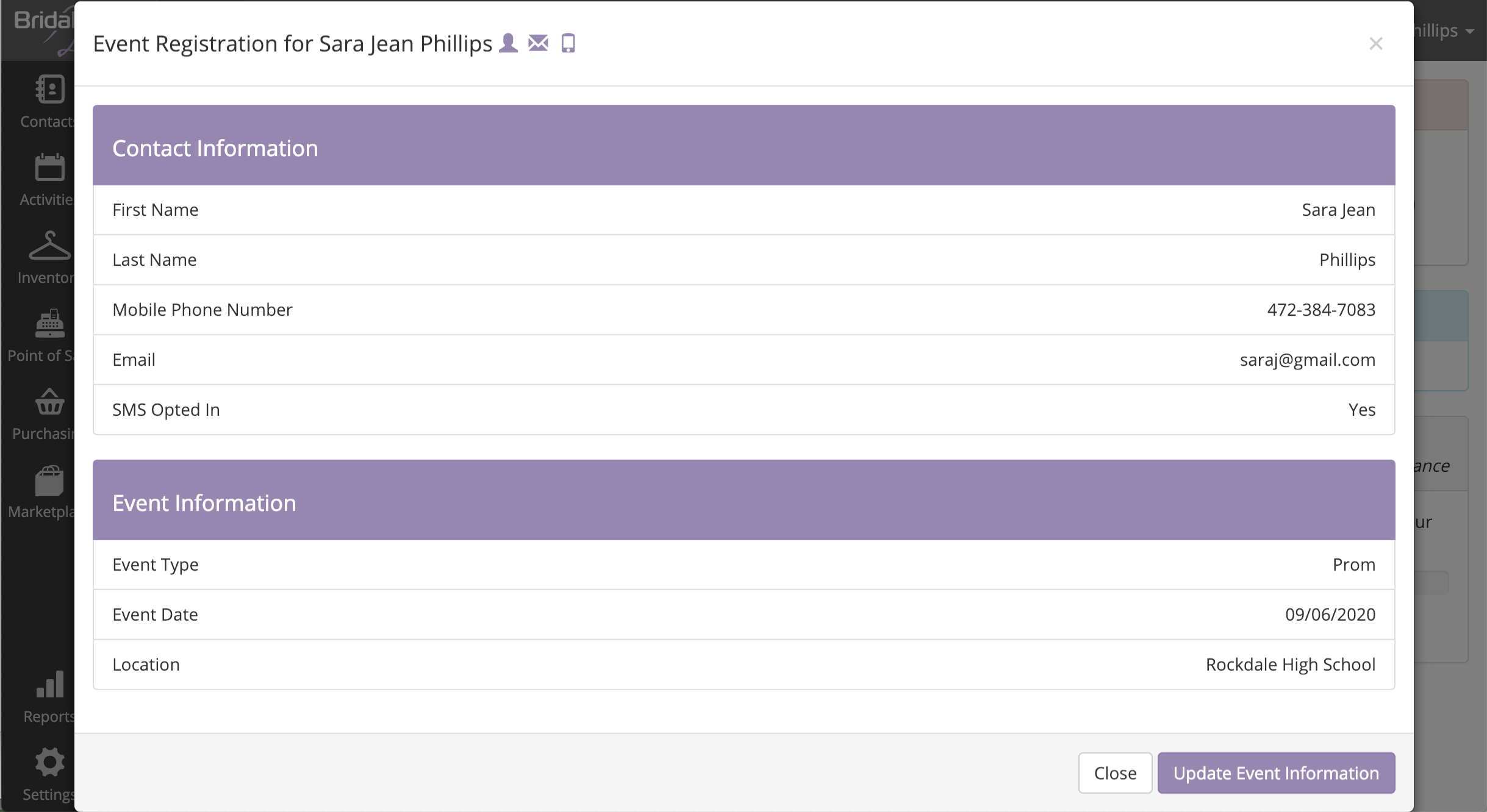
- If the customer tried to register via the Client Portal, and BridalLive recognizes a duplicate by First Name, Last Name, and Phone Number, then BridalLive will redirect the contact to log into their current Client Portal. If the customer needs access to their portal, BridalLive will also offer to send the customer their Client Portal link via email or text.