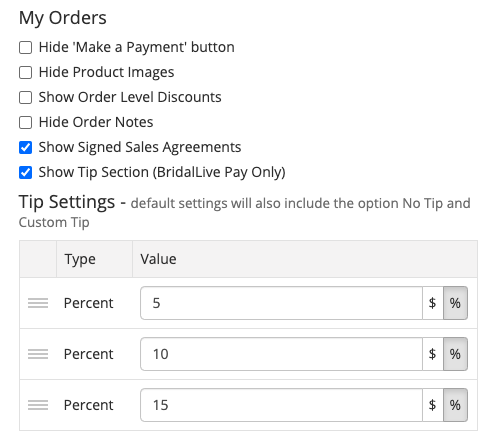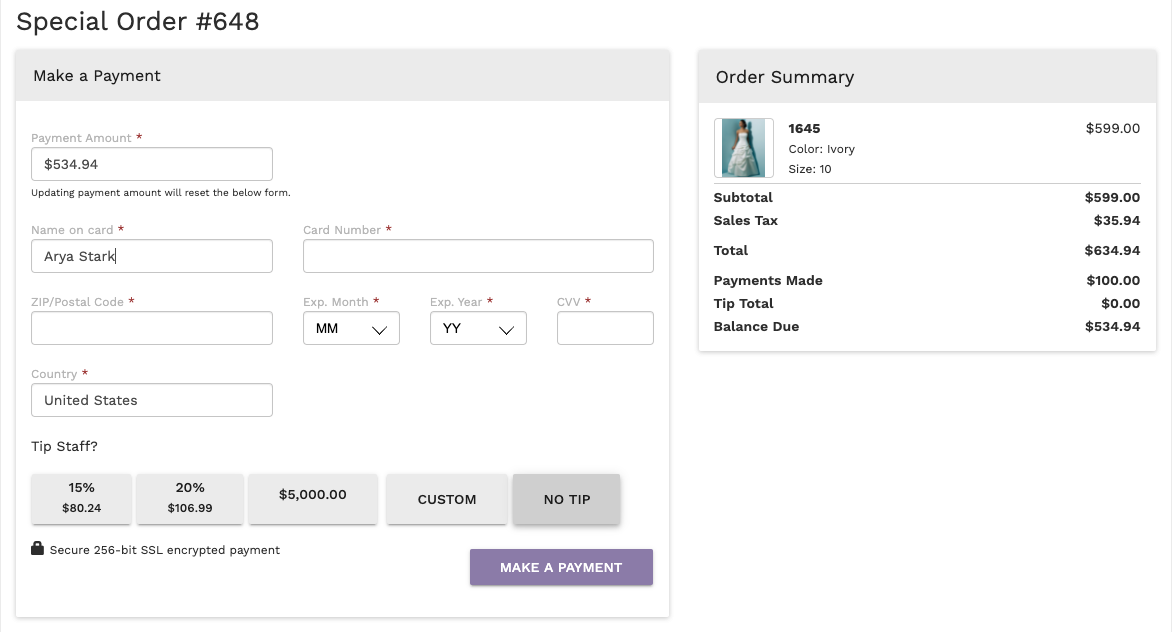With BridalLive Pay and the Client Portal, your customers can add a tip for the Associate. Navigate to Settings > Company > Client Portal > Advanced Settings. Scroll down to the My Orders section. Make sure the checkbox next to Show Tip Section (BridalLive Pay Only) is checked, and you will see additional options to add in your dollar amount or a percentage tip amount. Save the Client Portal Preferences.