Client Notifications are messages sent to your clients when you take action on something that they've submitted via the Portal. Client Notification setup is optional, but they are a good way to foster engagement with the portal.
To setup Client Notifications, navigate to Settings Company Client Portal Client Notifications. On this screen, you will see a list of the notification options shown below.
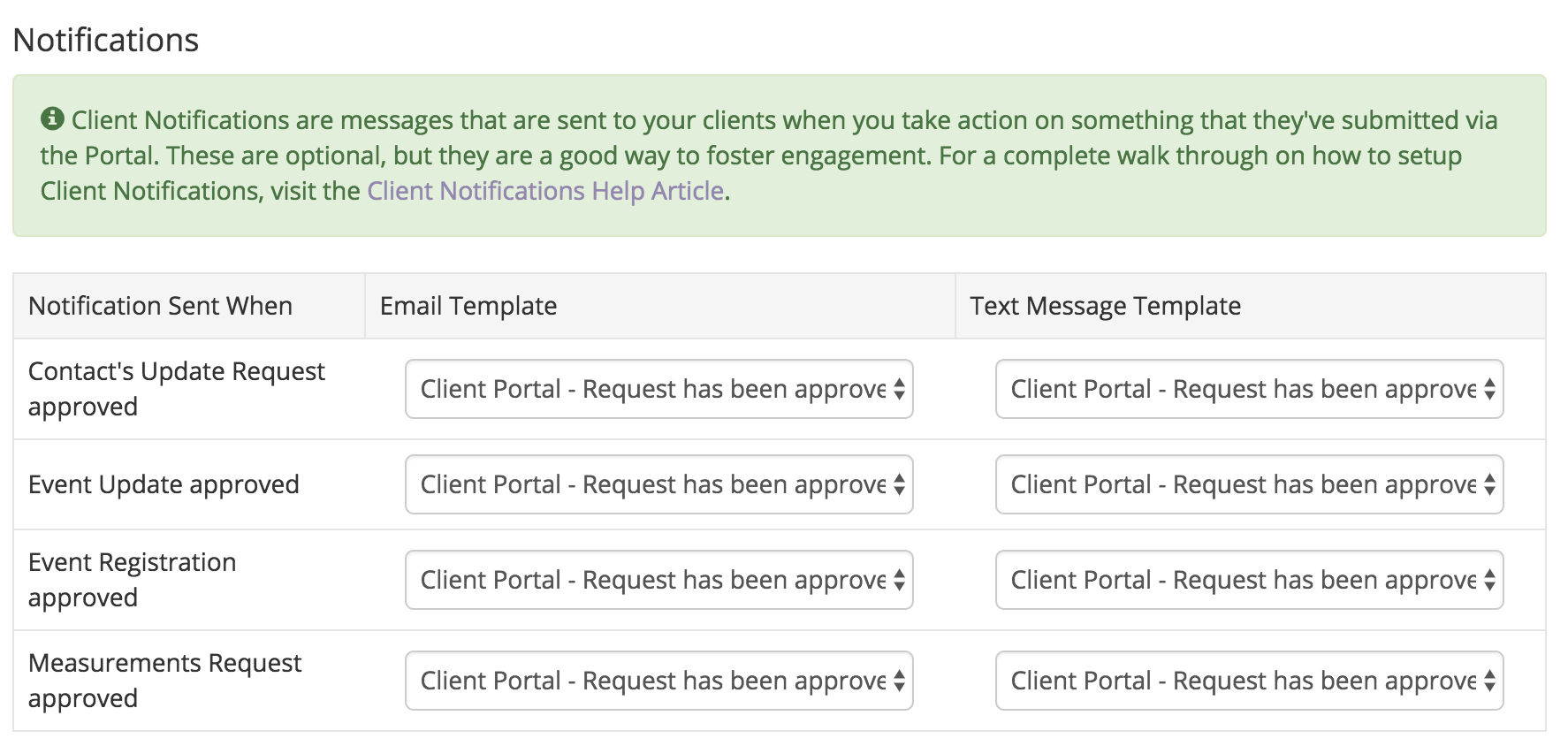
As you can see from the screenshot above, each notification type has an associated Email Template and Text Message Template. If you specify an Email or Text Message Template, BridalLive will send the message when you approve something sent in by your customers.
Currently, there are 4 actions that trigger a Client Notification:
- Contact's Update Request Approved - This Email/Text Message is sent when one of your customers sends you a Contact Profile Update Request and then you approve it.
- Event Update Approved - This Email/Text Message is sent when one of your customers sends you a request to update their Event Information and you approve the request.
- Event Registration Approved - This Email/Text Message is sent when one of your customers submits a new Event Registration and you approve it.
- Measurements Request Approved - This Email/Text Message is sent when one of your customers submits their measurements and you approve them.
The Client Portal comes with an email template that you can use to encourage your customers to go back to their portal. We've called it "Client Portal - Request has been approved". You are free to use it as is or customize it to reflect your brand messaging.